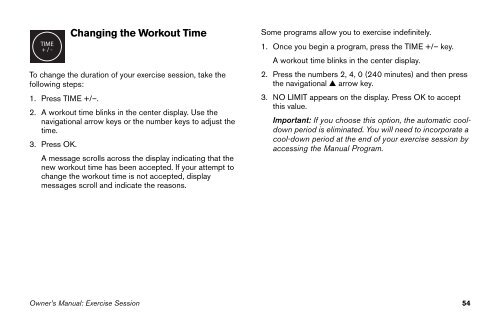M9.57 Treadmill Owner's Manual - 09/2006 - Precor
M9.57 Treadmill Owner's Manual - 09/2006 - Precor
M9.57 Treadmill Owner's Manual - 09/2006 - Precor
Create successful ePaper yourself
Turn your PDF publications into a flip-book with our unique Google optimized e-Paper software.
TIME+ / -Changing the Workout TimeTo change the duration of your exercise session, take thefollowing steps:1. Press TIME +/–.2. A workout time blinks in the center display. Use thenavigational arrow keys or the number keys to adjust thetime.3. Press OK.A message scrolls across the display indicating that thenew workout time has been accepted. If your attempt tochange the workout time is not accepted, displaymessages scroll and indicate the reasons.Some programs allow you to exercise indefinitely.1. Once you begin a program, press the TIME +/– key.A workout time blinks in the center display.2. Press the numbers 2, 4, 0 (240 minutes) and then pressthe navigational ▲ arrow key.3. NO LIMIT appears on the display. Press OK to acceptthis value.Important: If you choose this option, the automatic cooldownperiod is eliminated. You will need to incorporate acool-down period at the end of your exercise session byaccessing the <strong>Manual</strong> Program.Owner’s <strong>Manual</strong>: Exercise Session 54