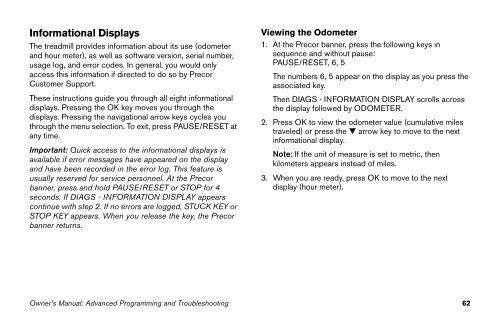M9.57 Treadmill Owner's Manual - 09/2006 - Precor
M9.57 Treadmill Owner's Manual - 09/2006 - Precor
M9.57 Treadmill Owner's Manual - 09/2006 - Precor
Create successful ePaper yourself
Turn your PDF publications into a flip-book with our unique Google optimized e-Paper software.
Informational DisplaysThe treadmill provides information about its use (odometerand hour meter), as well as software version, serial number,usage log, and error codes. In general, you would onlyaccess this information if directed to do so by <strong>Precor</strong>Customer Support.These instructions guide you through all eight informationaldisplays. Pressing the OK key moves you through thedisplays. Pressing the navigational arrow keys cycles youthrough the menu selection. To exit, press PAUSE/RESET atany time.Important: Quick access to the informational displays isavailable if error messages have appeared on the displayand have been recorded in the error log. This feature isusually reserved for service personnel. At the <strong>Precor</strong>banner, press and hold PAUSE/RESET or STOP for 4seconds. If DIAGS - INFORMATION DISPLAY appearscontinue with step 2. If no errors are logged, STUCK KEY orSTOP KEY appears. When you release the key, the <strong>Precor</strong>banner returns.Viewing the Odometer1. At the <strong>Precor</strong> banner, press the following keys insequence and without pause:PAUSE/RESET, 6, 5The numbers 6, 5 appear on the display as you press theassociated key.Then DIAGS - INFORMATION DISPLAY scrolls acrossthe display followed by ODOMETER.2. Press OK to view the odometer value (cumulative milestraveled) or press the ▼ arrow key to move to the nextinformational display.Note: If the unit of measure is set to metric, thenkilometers appears instead of miles.3. When you are ready, press OK to move to the nextdisplay (hour meter).Owner’s <strong>Manual</strong>: Advanced Programming and Troubleshooting 62