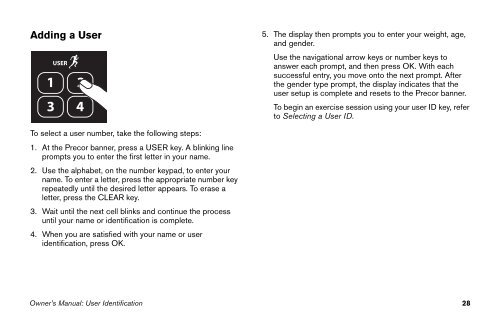M9.57 Treadmill Owner's Manual - 09/2006 - Precor
M9.57 Treadmill Owner's Manual - 09/2006 - Precor
M9.57 Treadmill Owner's Manual - 09/2006 - Precor
You also want an ePaper? Increase the reach of your titles
YUMPU automatically turns print PDFs into web optimized ePapers that Google loves.
Adding a UserUSER1 23 45. The display then prompts you to enter your weight, age,and gender.Use the navigational arrow keys or number keys toanswer each prompt, and then press OK. With eachsuccessful entry, you move onto the next prompt. Afterthe gender type prompt, the display indicates that theuser setup is complete and resets to the <strong>Precor</strong> banner.To begin an exercise session using your user ID key, referto Selecting a User ID.To select a user number, take the following steps:1. At the <strong>Precor</strong> banner, press a USER key. A blinking lineprompts you to enter the first letter in your name.2. Use the alphabet, on the number keypad, to enter yourname. To enter a letter, press the appropriate number keyrepeatedly until the desired letter appears. To erase aletter, press the CLEAR key.3. Wait until the next cell blinks and continue the processuntil your name or identification is complete.4. When you are satisfied with your name or useridentification, press OK.Owner’s <strong>Manual</strong>: User Identification 28