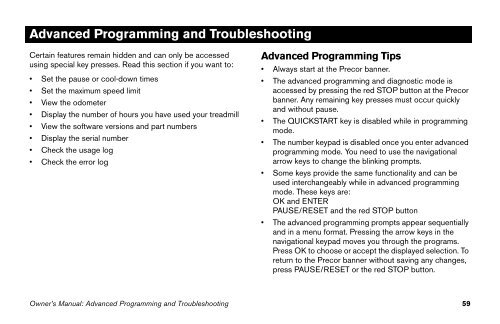M9.57 Treadmill Owner's Manual - 09/2006 - Precor
M9.57 Treadmill Owner's Manual - 09/2006 - Precor
M9.57 Treadmill Owner's Manual - 09/2006 - Precor
You also want an ePaper? Increase the reach of your titles
YUMPU automatically turns print PDFs into web optimized ePapers that Google loves.
Advanced Programming and TroubleshootingCertain features remain hidden and can only be accessedusing special key presses. Read this section if you want to:• Set the pause or cool-down times• Set the maximum speed limit• View the odometer• Display the number of hours you have used your treadmill• View the software versions and part numbers• Display the serial number• Check the usage log• Check the error logAdvanced Programming Tips• Always start at the <strong>Precor</strong> banner.• The advanced programming and diagnostic mode isaccessed by pressing the red STOP button at the <strong>Precor</strong>banner. Any remaining key presses must occur quicklyand without pause.• The QUICKSTART key is disabled while in programmingmode.• The number keypad is disabled once you enter advancedprogramming mode. You need to use the navigationalarrow keys to change the blinking prompts.• Some keys provide the same functionality and can beused interchangeably while in advanced programmingmode. These keys are:OK and ENTERPAUSE/RESET and the red STOP button• The advanced programming prompts appear sequentiallyand in a menu format. Pressing the arrow keys in thenavigational keypad moves you through the programs.Press OK to choose or accept the displayed selection. Toreturn to the <strong>Precor</strong> banner without saving any changes,press PAUSE/RESET or the red STOP button.Owner’s <strong>Manual</strong>: Advanced Programming and Troubleshooting 59