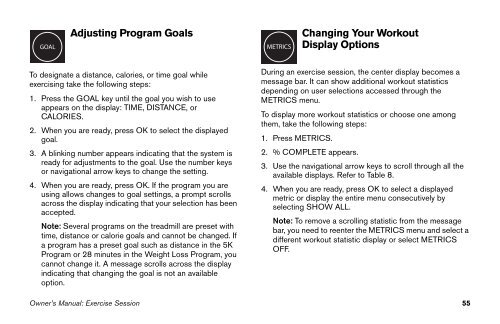M9.57 Treadmill Owner's Manual - 09/2006 - Precor
M9.57 Treadmill Owner's Manual - 09/2006 - Precor
M9.57 Treadmill Owner's Manual - 09/2006 - Precor
You also want an ePaper? Increase the reach of your titles
YUMPU automatically turns print PDFs into web optimized ePapers that Google loves.
Adjusting Program GoalsMETRICSChanging Your WorkoutDisplay OptionsTo designate a distance, calories, or time goal whileexercising take the following steps:1. Press the GOAL key until the goal you wish to useappears on the display: TIME, DISTANCE, orCALORIES.2. When you are ready, press OK to select the displayedgoal.3. A blinking number appears indicating that the system isready for adjustments to the goal. Use the number keysor navigational arrow keys to change the setting.4. When you are ready, press OK. If the program you areusing allows changes to goal settings, a prompt scrollsacross the display indicating that your selection has beenaccepted.Note: Several programs on the treadmill are preset withtime, distance or calorie goals and cannot be changed. Ifa program has a preset goal such as distance in the 5KProgram or 28 minutes in the Weight Loss Program, youcannot change it. A message scrolls across the displayindicating that changing the goal is not an availableoption.During an exercise session, the center display becomes amessage bar. It can show additional workout statisticsdepending on user selections accessed through theMETRICS menu.To display more workout statistics or choose one amongthem, take the following steps:1. Press METRICS.2. % COMPLETE appears.3. Use the navigational arrow keys to scroll through all theavailable displays. Refer to Table 8.4. When you are ready, press OK to select a displayedmetric or display the entire menu consecutively byselecting SHOW ALL.Note: To remove a scrolling statistic from the messagebar, you need to reenter the METRICS menu and select adifferent workout statistic display or select METRICSOFF.Owner’s <strong>Manual</strong>: Exercise Session 55