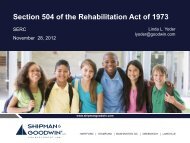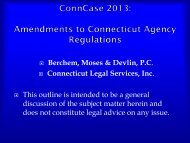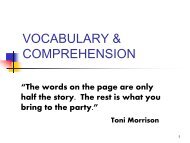What Pr<strong>of</strong>essional Development is in this <strong>Catalog</strong>?This publication is not a complete reference to what <strong>SERC</strong> provides. It does represent many <strong>of</strong> <strong>the</strong> opportunities,as <strong>of</strong> summer 2013, that are scheduled for open enrollment from fall 2013 through spring 2014. New activities areplanned throughout <strong>the</strong> year; please visit www.ctserc.org/catalog for updates. All information is subject to change.This year, <strong>the</strong> catalog is organized in this order: Selected opportunities related to equity and family and youth engagement “<strong>SERC</strong> 2 Go”: In-district, job-embedded customized pr<strong>of</strong>essional development Pr<strong>of</strong>essional development categorized by topic or targeted to specific audiences. This includes packages withcombinations <strong>of</strong> workshop, job-embedded, social media, and o<strong>the</strong>r components, as well as online courses. “Go 2 <strong>SERC</strong>”: Chronological detailed listing <strong>of</strong> most activities that have confirmed dates. In previous years,this section appeared in <strong>the</strong> main portion <strong>of</strong> <strong>the</strong> catalog. This section now includes activities that require teamparticipation (marked accordingly) toge<strong>the</strong>r with <strong>the</strong> rest <strong>of</strong> <strong>the</strong> activities. Some <strong>of</strong> <strong>the</strong>se opportunities alsoinclude online components and technical assistance options not yet scheduled on particular dates. <strong>SERC</strong> Pr<strong>of</strong>essional Development Index: a reference list <strong>of</strong> activities by <strong>SERC</strong> initiative, now appearing after <strong>the</strong>detailed listings. This primarily includes only activities associated with a certain date or a range <strong>of</strong> dates. O<strong>the</strong>r events, held in partnership with <strong>the</strong> CT <strong>State</strong> Department <strong>of</strong> <strong>Education</strong> and o<strong>the</strong>r agencies Resources, including information about <strong>the</strong> CT Parent Information and Resource Center and <strong>the</strong> <strong>SERC</strong> LibraryNote: Most activities and resources related to early childhood education are listed separately in <strong>SERC</strong>’s Early Childhood<strong>Education</strong> Initiative catalog. <strong>The</strong> content for both catalogs will now be posted online at www.ctserc.org/catalog.<strong>SERC</strong> 2013-2014Pr<strong>of</strong>essional Development <strong>Catalog</strong>Published by:<strong>State</strong> <strong>Education</strong> Resource Center25 Industrial Park RoadMiddletown, CT 06457-1516Marianne Kirner, Ph.D.Executive DirectorPublications UnitMat<strong>the</strong>w Dugan, MBAAssistant Director for Technology and Media ServicesJeremy BondCommunication & Publications CoordinatorJodylynn TaleviMedia/Technology AssociateDana Gordon-GannuscioSenior Project AssistantData Systems UnitLinda ZorovichData Systems AdministratorShital PanditData Systems SpecialistSybil WaltonData Entry/Database AssistantTeam CoordinatorsKristy GiaccoHolly KingAbout <strong>the</strong> <strong>State</strong> <strong>Education</strong> Resource Center<strong>SERC</strong> promotes equity and excellence in education for allchildren and youth throughout Connecticut. It providesresources, pr<strong>of</strong>essional development, and a centralizedLibrary to educators, families, and community membersin collaboration with <strong>the</strong> Connecticut <strong>State</strong> Department<strong>of</strong> <strong>Education</strong> and o<strong>the</strong>r public and private partners.About <strong>the</strong> CT Parent Information and Resource CenterCT PIRC, which operates out <strong>of</strong> <strong>SERC</strong>, aims to improvefamilies’ access to information and resources about <strong>the</strong>irchildren’s education. It provides pr<strong>of</strong>essional developmentalong with <strong>SERC</strong> to build <strong>the</strong> capacity <strong>of</strong> schools, families,and communities to establish and promote ongoingproductive partnerships in support <strong>of</strong> student success.2
Information for ApplicantsThis section explains how to register for <strong>SERC</strong> pr<strong>of</strong>essional learning opportunities. Questions and/or needs forassistance about a specific opportunity may be directed to <strong>the</strong> contact person listed with that activity. For generalquestions, contact <strong>SERC</strong> administrative <strong>of</strong>fices at (860) 632-1485, Monday through Friday from 8:30 a.m. to 4:30 p.m.<strong>SERC</strong> registration has gone paperless!Find our new online registration system atwww.ctserc.org/catalogRegistration for nearly all <strong>SERC</strong> activities nowgoes through www.ctserc.org/catalog. Applicantswill be linked to “Eventbrite.com” in order tocomplete registration. Online registration allowsour clients to receive <strong>the</strong> maximum benefit <strong>of</strong>open enrollment and rapid placement. It alsoprovides immediate confirmation via e-mail foractivities with available space. If any major detailsabout <strong>the</strong> activity change, such as date and time orlocation, registered participants will be sent noticeabout <strong>the</strong> changes.<strong>The</strong> system will prompt users to enter <strong>the</strong>ir EducatorIdentification Number (EIN). Registrants areencouraged to provide <strong>the</strong>ir EIN if known.Applicants not sure about <strong>the</strong>ir EIN can go tohttp://sdeportal.ct.gov/cecscreateusereducatordetails.aspx.Selection for ParticipationRegistration is limited by <strong>the</strong> available number<strong>of</strong> seats for a particular session. Please note <strong>the</strong>registration closing date. Waitlisted applicantswill be notified if space becomes available.Although <strong>the</strong> learning objectives <strong>of</strong> an activityare designed for a particular audience, o<strong>the</strong>rs arewelcome to apply and will be accommodated asspace allows. Parents and family members, aswell as students from Connecticut’s colleges anduniversities, are welcome to apply to pr<strong>of</strong>essionallearning opportunities designed for educators.Registration Fees/Refund PolicyMost activities require a registration fee. Referto <strong>the</strong> description <strong>of</strong> each activity for <strong>the</strong> fee.Payment Options:1. Credit card – Credit card paymentsare now accepted for onlineregistration.2. Check – Make checks payable toRensselaer at Hartford and includeyour <strong>SERC</strong> Member number (ifknown) and event code. Mailpayments* to <strong>SERC</strong>, 25 IndustrialPark Road, Middletown, CT06457-1516.3. Purchase order (from Districts/Agencies) – Purchase orders mustinclude <strong>the</strong> activity name and allregistered applicant names. Mail*to <strong>the</strong> address above or fax to (860)632-8870.* Send checks or purchase orders to <strong>the</strong> attention <strong>of</strong><strong>the</strong> contact person listed with <strong>the</strong> activity.Applicants may successfully withdraw from apr<strong>of</strong>essional learning opportunity without chargeup to 10 days before <strong>the</strong> scheduled start date.Participants may also send a substitute or transferto ano<strong>the</strong>r activity prior to <strong>the</strong> start date.Registered participants who fail to attend apr<strong>of</strong>essional learning opportunity without noticeare responsible for payment <strong>of</strong> any outstandingregistration fee. “No-shows” cannot transferpayment to ano<strong>the</strong>r activity and will not receivea refund.(Continued on next page)5