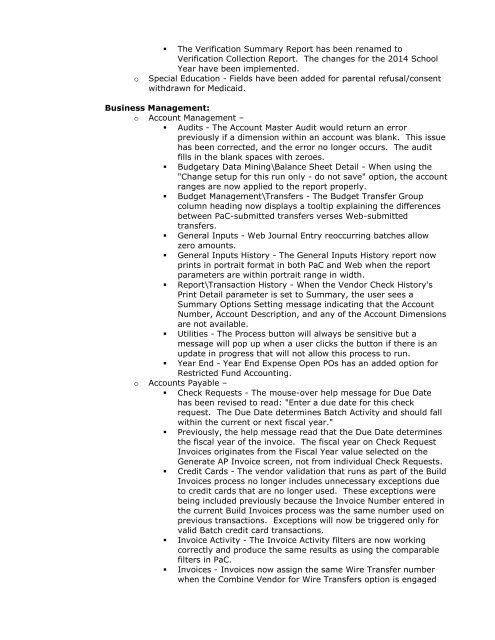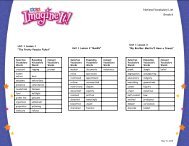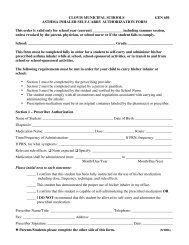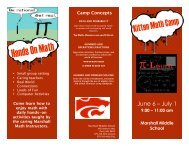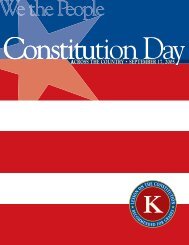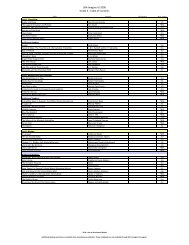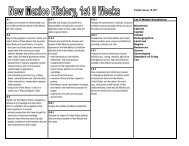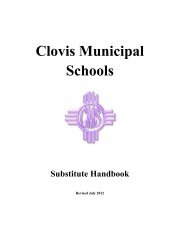Loading New System Tables - Clovis Municipal School District
Loading New System Tables - Clovis Municipal School District
Loading New System Tables - Clovis Municipal School District
Create successful ePaper yourself
Turn your PDF publications into a flip-book with our unique Google optimized e-Paper software.
o• The Verification Summary Report has been renamed toVerification Collection Report. The changes for the 2014 <strong>School</strong>Year have been implemented.Special Education - Fields have been added for parental refusal/consentwithdrawn for Medicaid.Business Management:o Account Management –• Audits - The Account Master Audit would return an errorpreviously if a dimension within an account was blank. This issuehas been corrected, and the error no longer occurs. The auditfills in the blank spaces with zeroes.• Budgetary Data Mining\Balance Sheet Detail - When using the"Change setup for this run only - do not save" option, the accountranges are now applied to the report properly.• Budget Management\Transfers - The Budget Transfer Groupcolumn heading now displays a tooltip explaining the differencesbetween PaC-submitted transfers verses Web-submittedtransfers.• General Inputs - Web Journal Entry reoccurring batches allowzero amounts.• General Inputs History - The General Inputs History report nowprints in portrait format in both PaC and Web when the reportparameters are within portrait range in width.• Report\Transaction History - When the Vendor Check History'sPrint Detail parameter is set to Summary, the user sees aSummary Options Setting message indicating that the AccountNumber, Account Description, and any of the Account Dimensionsare not available.• Utilities - The Process button will always be sensitive but amessage will pop up when a user clicks the button if there is anupdate in progress that will not allow this process to run.• Year End - Year End Expense Open POs has an added option forRestricted Fund Accounting.o Accounts Payable –• Check Requests - The mouse-over help message for Due Datehas been revised to read: "Enter a due date for this checkrequest. The Due Date determines Batch Activity and should fallwithin the current or next fiscal year."• Previously, the help message read that the Due Date determinesthe fiscal year of the invoice. The fiscal year on Check RequestInvoices originates from the Fiscal Year value selected on theGenerate AP Invoice screen, not from individual Check Requests.• Credit Cards - The vendor validation that runs as part of the BuildInvoices process no longer includes unnecessary exceptions dueto credit cards that are no longer used. These exceptions werebeing included previously because the Invoice Number entered inthe current Build Invoices process was the same number used onprevious transactions. Exceptions will now be triggered only forvalid Batch credit card transactions.• Invoice Activity - The Invoice Activity filters are now workingcorrectly and produce the same results as using the comparablefilters in PaC.• Invoices - Invoices now assign the same Wire Transfer numberwhen the Combine Vendor for Wire Transfers option is engaged