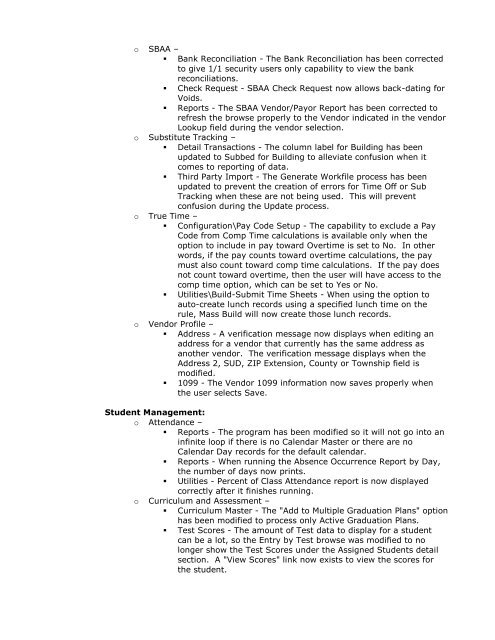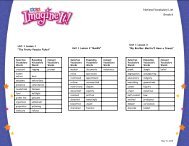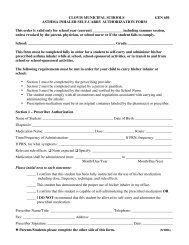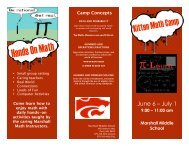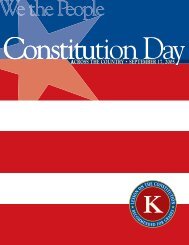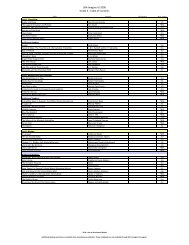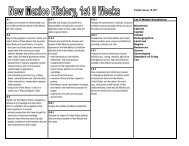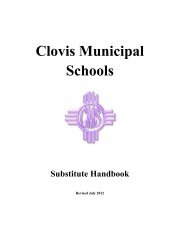Loading New System Tables - Clovis Municipal School District
Loading New System Tables - Clovis Municipal School District
Loading New System Tables - Clovis Municipal School District
Create successful ePaper yourself
Turn your PDF publications into a flip-book with our unique Google optimized e-Paper software.
o SBAA –• Bank Reconciliation - The Bank Reconciliation has been correctedto give 1/1 security users only capability to view the bankreconciliations.• Check Request - SBAA Check Request now allows back-dating forVoids.• Reports - The SBAA Vendor/Payor Report has been corrected torefresh the browse properly to the Vendor indicated in the vendorLookup field during the vendor selection.o Substitute Tracking –• Detail Transactions - The column label for Building has beenupdated to Subbed for Building to alleviate confusion when itcomes to reporting of data.• Third Party Import - The Generate Workfile process has beenupdated to prevent the creation of errors for Time Off or SubTracking when these are not being used. This will preventconfusion during the Update process.o True Time –• Configuration\Pay Code Setup - The capability to exclude a PayCode from Comp Time calculations is available only when theoption to include in pay toward Overtime is set to No. In otherwords, if the pay counts toward overtime calculations, the paymust also count toward comp time calculations. If the pay doesnot count toward overtime, then the user will have access to thecomp time option, which can be set to Yes or No.• Utilities\Build-Submit Time Sheets - When using the option toauto-create lunch records using a specified lunch time on therule, Mass Build will now create those lunch records.o Vendor Profile –• Address - A verification message now displays when editing anaddress for a vendor that currently has the same address asanother vendor. The verification message displays when theAddress 2, SUD, ZIP Extension, County or Township field ismodified.• 1099 - The Vendor 1099 information now saves properly whenthe user selects Save.Student Management:o Attendance –• Reports - The program has been modified so it will not go into aninfinite loop if there is no Calendar Master or there are noCalendar Day records for the default calendar.• Reports - When running the Absence Occurrence Report by Day,the number of days now prints.• Utilities - Percent of Class Attendance report is now displayedcorrectly after it finishes running.o Curriculum and Assessment –• Curriculum Master - The "Add to Multiple Graduation Plans" optionhas been modified to process only Active Graduation Plans.• Test Scores - The amount of Test data to display for a studentcan be a lot, so the Entry by Test browse was modified to nolonger show the Test Scores under the Assigned Students detailsection. A "View Scores" link now exists to view the scores forthe student.