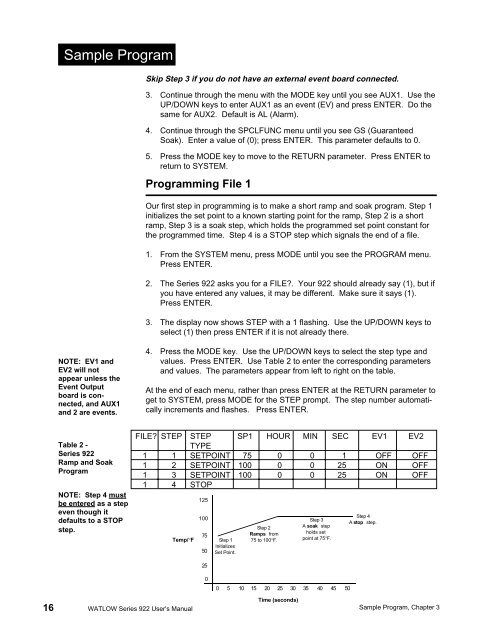Watlow Series 922 User's Manual - Heaters Sensors Controls
Watlow Series 922 User's Manual - Heaters Sensors Controls
Watlow Series 922 User's Manual - Heaters Sensors Controls
You also want an ePaper? Increase the reach of your titles
YUMPU automatically turns print PDFs into web optimized ePapers that Google loves.
Sample ProgramSkip Step 3 if you do not have an external event board connected.3. Continue through the menu with the MODE key until you see AUX1. Use theUP/DOWN keys to enter AUX1 as an event (EV) and press ENTER. Do thesame for AUX2. Default is AL (Alarm).4. Continue through the SPCLFUNC menu until you see GS (GuaranteedSoak). Enter a value of (0); press ENTER. This parameter defaults to 0.5. Press the MODE key to move to the RETURN parameter. Press ENTER toreturn to SYSTEM.Programming File 1Our first step in programming is to make a short ramp and soak program. Step 1initializes the set point to a known starting point for the ramp, Step 2 is a shortramp, Step 3 is a soak step, which holds the programmed set point constant forthe programmed time. Step 4 is a STOP step which signals the end of a file.1. From the SYSTEM menu, press MODE until you see the PROGRAM menu.Press ENTER.2. The <strong>Series</strong> <strong>922</strong> asks you for a FILE?. Your <strong>922</strong> should already say (1), but ifyou have entered any values, it may be different. Make sure it says (1).Press ENTER.3. The display now shows STEP with a 1 flashing. Use the UP/DOWN keys toselect (1) then press ENTER if it is not already there.NOTE: EV1 andEV2 will notappear unless theEvent Outputboard is connected,and AUX1and 2 are events.4. Press the MODE key. Use the UP/DOWN keys to select the step type andvalues. Press ENTER. Use Table 2 to enter the corresponding parametersand values. The parameters appear from left to right on the table.At the end of each menu, rather than press ENTER at the RETURN parameter toget to SYSTEM, press MODE for the STEP prompt. The step number automaticallyincrements and flashes. Press ENTER.Table 2 -<strong>Series</strong> <strong>922</strong>Ramp and SoakProgramNOTE: Step 4 mustbe entered as a stepeven though itdefaults to a STOPstep.FILE? STEP STEP SP1 HOUR MIN SEC EV1 EV2TYPE1 1 SETPOINT 75 0 0 1 OFF OFF1 2 SETPOINT 100 0 0 25 ON OFF1 3 SETPOINT 100 0 0 25 ON OFF1 4 STOPTemp/°F1251007550Step 1InitializesSet Point.Step 2Ramps from75 to 100°F.Step 3A soak stepholds setpoint at 75°F.Step 4A stop step.2500 5 10 15 20 25 30 35 40 45 50Time (seconds)16 WATLOW <strong>Series</strong> <strong>922</strong> <strong>User's</strong> <strong>Manual</strong> Sample Program, Chapter 3