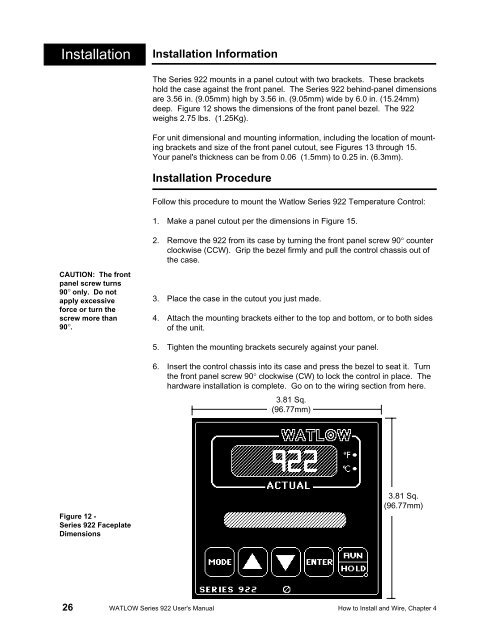Watlow Series 922 User's Manual - Heaters Sensors Controls
Watlow Series 922 User's Manual - Heaters Sensors Controls
Watlow Series 922 User's Manual - Heaters Sensors Controls
Create successful ePaper yourself
Turn your PDF publications into a flip-book with our unique Google optimized e-Paper software.
InstallationInstallation InformationThe <strong>Series</strong> <strong>922</strong> mounts in a panel cutout with two brackets. These bracketshold the case against the front panel. The <strong>Series</strong> <strong>922</strong> behind-panel dimensionsare 3.56 in. (9.05mm) high by 3.56 in. (9.05mm) wide by 6.0 in. (15.24mm)deep. Figure 12 shows the dimensions of the front panel bezel. The <strong>922</strong>weighs 2.75 lbs. (1.25Kg).For unit dimensional and mounting information, including the location of mountingbrackets and size of the front panel cutout, see Figures 13 through 15.Your panel's thickness can be from 0.06 (1.5mm) to 0.25 in. (6.3mm).Installation ProcedureFollow this procedure to mount the <strong>Watlow</strong> <strong>Series</strong> <strong>922</strong> Temperature Control:1. Make a panel cutout per the dimensions in Figure 15.2. Remove the <strong>922</strong> from its case by turning the front panel screw 90° counterclockwise (CCW). Grip the bezel firmly and pull the control chassis out ofthe case.CAUTION: The frontpanel screw turns90° only. Do notapply excessiveforce or turn thescrew more than90°.3. Place the case in the cutout you just made.4. Attach the mounting brackets either to the top and bottom, or to both sidesof the unit.5. Tighten the mounting brackets securely against your panel.6. Insert the control chassis into its case and press the bezel to seat it. Turnthe front panel screw 90° clockwise (CW) to lock the control in place. Thehardware installation is complete. Go on to the wiring section from here.3.81 Sq.(96.77mm)Figure 12 -<strong>Series</strong> <strong>922</strong> FaceplateDimensions3.81 Sq.(96.77mm)26 WATLOW <strong>Series</strong> <strong>922</strong> <strong>User's</strong> <strong>Manual</strong> How to Install and Wire, Chapter 4