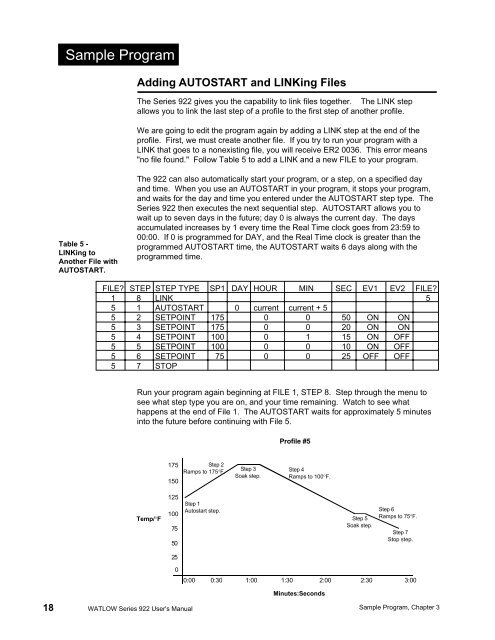Watlow Series 922 User's Manual - Heaters Sensors Controls
Watlow Series 922 User's Manual - Heaters Sensors Controls
Watlow Series 922 User's Manual - Heaters Sensors Controls
You also want an ePaper? Increase the reach of your titles
YUMPU automatically turns print PDFs into web optimized ePapers that Google loves.
Sample ProgramAdding AUTOSTART and LINKing FilesThe <strong>Series</strong> <strong>922</strong> gives you the capability to link files together. The LINK stepallows you to link the last step of a profile to the first step of another profile.We are going to edit the program again by adding a LINK step at the end of theprofile. First, we must create another file. If you try to run your program with aLINK that goes to a nonexisting file, you will receive ER2 0036. This error means"no file found." Follow Table 5 to add a LINK and a new FILE to your program.Table 5 -LINKing toAnother File withAUTOSTART.The <strong>922</strong> can also automatically start your program, or a step, on a specified dayand time. When you use an AUTOSTART in your program, it stops your program,and waits for the day and time you entered under the AUTOSTART step type. The<strong>Series</strong> <strong>922</strong> then executes the next sequential step. AUTOSTART allows you towait up to seven days in the future; day 0 is always the current day. The daysaccumulated increases by 1 every time the Real Time clock goes from 23:59 to00:00. If 0 is programmed for DAY, and the Real Time clock is greater than theprogrammed AUTOSTART time, the AUTOSTART waits 6 days along with theprogrammed time.FILE? STEP STEP TYPE SP1 DAY HOUR MIN SEC EV1 EV2 FILE?1 8 LINK 55 1 AUTOSTART 0 current current + 55 2 SETPOINT 175 0 0 50 ON ON5 3 SETPOINT 175 0 0 20 ON ON5 4 SETPOINT 100 0 1 15 ON OFF5 5 SETPOINT 100 0 0 10 ON OFF5 6 SETPOINT 75 0 0 25 OFF OFF5 7 STOPRun your program again beginning at FILE 1, STEP 8. Step through the menu tosee what step type you are on, and your time remaining. Watch to see whathappens at the end of File 1. The AUTOSTART waits for approximately 5 minutesinto the future before continuing with File 5.Profile #5175150Step 2Ramps to 175°F.Step 3Soak step.Step 4Ramps to 100°F.Temp/°F1251007550Step 1Autostart step.Step 5Soak step.Step 6Ramps to 75°F.Step 7Stop step.2500:00 0:30 1:00 1:30 2:00 2:30Minutes:Seconds3:0018 WATLOW <strong>Series</strong> <strong>922</strong> <strong>User's</strong> <strong>Manual</strong> Sample Program, Chapter 3