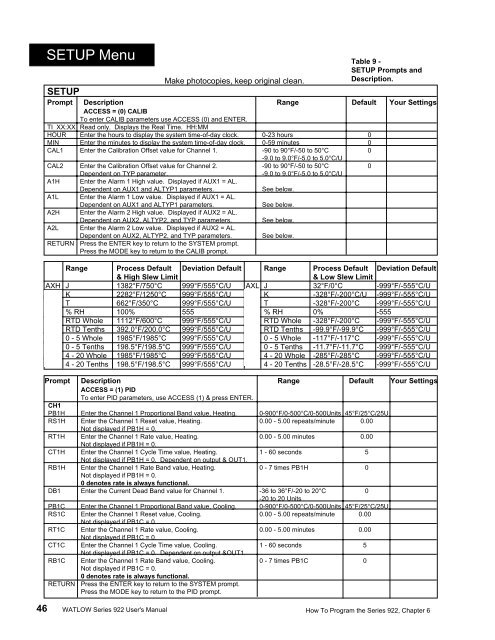Watlow Series 922 User's Manual - Heaters Sensors Controls
Watlow Series 922 User's Manual - Heaters Sensors Controls
Watlow Series 922 User's Manual - Heaters Sensors Controls
You also want an ePaper? Increase the reach of your titles
YUMPU automatically turns print PDFs into web optimized ePapers that Google loves.
SETUP MenuTable 9 -SETUP Prompts andMake photocopies, keep original clean.Description.SETUPPrompt Description Range Default Your SettingsACCESS = (0) CALIBTo enter CALIB parameters use ACCESS (0) and ENTER.TI XX:XX Read only. Displays the Real Time. HH:MMHOUR Enter the hours to display the system time-of-day clock. 0-23 hours 0MIN Enter the minutes to display the system time-of-day clock. 0-59 minutes 0CAL1 Enter the Calibration Offset value for Channel 1. -90 to 90°F/-50 to 50°C 0-9.0 to 9.0°F/-5.0 to 5.0°C/UCAL2 Enter the Calibration Offset value for Channel 2. -90 to 90°F/-50 to 50°C 0Dependent on TYP parameter.-9.0 to 9.0°F/-5.0 to 5.0°C/UA1H Enter the Alarm 1 High value. Displayed if AUX1 = AL.Dependent on AUX1 and ALTYP1 parameters.See below.A1L Enter the Alarm 1 Low value. Displayed if AUX1 = AL.Dependent on AUX1 and ALTYP1 parameters.See below.A2H Enter the Alarm 2 High value. Displayed if AUX2 = AL.Dependent on AUX2, ALTYP2, and TYP parameters. See below.A2L Enter the Alarm 2 Low value. Displayed if AUX2 = AL.RETURNDependent on AUX2, ALTYP2, and TYP parameters.Press the ENTER key to return to the SYSTEM prompt.Press the MODE key to return to the CALIB prompt.See below.Range Process Default Deviation Default Range Process Default Deviation Default& High Slew Limit& Low Slew LimitAXH J 1382°F/750°C 999°F/555°C/U AXL J 32°F/0°C -999°F/-555°C/UK 2282°F/1250°C 999°F/555°C/U K -328°F/-200°C/U -999°F/-555°C/UT 662°F/350°C 999°F/555°C/U T -328°F/-200°C -999°F/-555°C/U% RH 100% 555 % RH 0% -555RTD Whole 1112°F/600°C 999°F/555°C/U RTD Whole -328°F/-200°C -999°F/-555°C/URTD Tenths 392.0°F/200.0°C 999°F/555°C/U RTD Tenths -99.9°F/-99.9°C -999°F/-555°C/U0 - 5 Whole 1985°F/1985°C 999°F/555°C/U 0 - 5 Whole -117°F/-117°C -999°F/-555°C/U0 - 5 Tenths 198.5°F/198.5°C 999°F/555°C/U 0 - 5 Tenths -11.7°F/-11.7°C -999°F/-555°C/U4 - 20 Whole 1985°F/1985°C 999°F/555°C/U 4 - 20 Whole -285°F/-285°C -999°F/-555°C/U4 - 20 Tenths 198.5°F/198.5°C 999°F/555°C/U 4 - 20 Tenths -28.5°F/-28.5°C -999°F/-555°C/UPrompt Description Range Default Your SettingsACCESS = (1) PIDTo enter PID parameters, use ACCESS (1) & press ENTER.CH1PB1H Enter the Channel 1 Proportional Band value, Heating. 0-900°F/0-500°C/0-500Units 45°F/25°C/25URS1H Enter the Channel 1 Reset value, Heating. 0.00 - 5.00 repeats/minute 0.00Not displayed if PB1H = 0.RT1H Enter the Channel 1 Rate value, Heating. 0.00 - 5.00 minutes 0.00Not displayed if PB1H = 0.CT1H Enter the Channel 1 Cycle Time value, Heating. 1 - 60 seconds 5Not displayed if PB1H = 0. Dependent on output & OUT1.RB1H Enter the Channel 1 Rate Band value, Heating. 0 - 7 times PB1H 0Not displayed if PB1H = 0.0 denotes rate is always functional.DB1 Enter the Current Dead Band value for Channel 1. -36 to 36°F/-20 to 20°C 0-20 to 20 UnitsPB1C Enter the Channel 1 Proportional Band value, Cooling. 0-900°F/0-500°C/0-500Units 45°F/25°C/25URS1C Enter the Channel 1 Reset value, Cooling. 0.00 - 5.00 repeats/minute 0.00Not displayed if PB1C = 0.RT1C Enter the Channel 1 Rate value, Cooling. 0.00 - 5.00 minutes 0.00Not displayed if PB1C = 0.CT1C Enter the Channel 1 Cycle Time value, Cooling. 1 - 60 seconds 5Not displayed if PB1C = 0. Dependent on output &OUT1.RB1C Enter the Channel 1 Rate Band value, Cooling. 0 - 7 times PB1C 0Not displayed if PB1C = 0.0 denotes rate is always functional.RETURN Press the ENTER key to return to the SYSTEM prompt.Press the MODE key to return to the PID prompt.46 WATLOW <strong>Series</strong> <strong>922</strong> <strong>User's</strong> <strong>Manual</strong> How To Program the <strong>Series</strong> <strong>922</strong>, Chapter 6