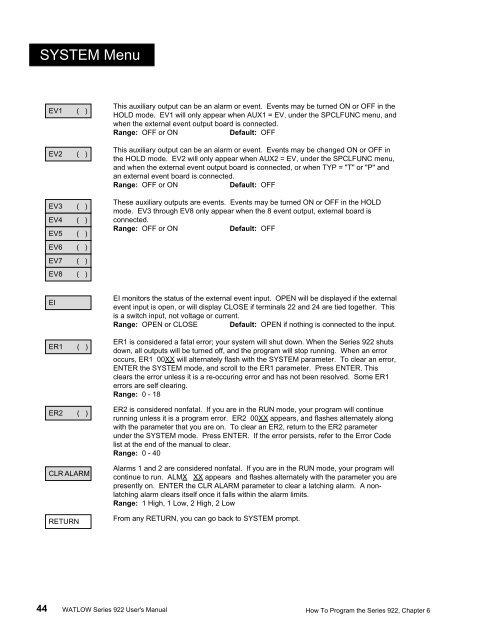Watlow Series 922 User's Manual - Heaters Sensors Controls
Watlow Series 922 User's Manual - Heaters Sensors Controls
Watlow Series 922 User's Manual - Heaters Sensors Controls
Create successful ePaper yourself
Turn your PDF publications into a flip-book with our unique Google optimized e-Paper software.
SYSTEM MenuEV1 ( )EV2 ( )EV3 ( )EV4 ( )EV5 ( )EV6 ( )EV7 ( )EV8 ( )This auxiliary output can be an alarm or event. Events may be turned ON or OFF in theHOLD mode. EV1 will only appear when AUX1 = EV, under the SPCLFUNC menu, andwhen the external event output board is connected.Range: OFF or ONDefault: OFFThis auxiliary output can be an alarm or event. Events may be changed ON or OFF inthe HOLD mode. EV2 will only appear when AUX2 = EV, under the SPCLFUNC menu,and when the external event output board is connected, or when TYP = "T" or "P" andan external event board is connected.Range: OFF or ONDefault: OFFThese auxiliary outputs are events. Events may be turned ON or OFF in the HOLDmode. EV3 through EV8 only appear when the 8 event output, external board isconnected.Range: OFF or ONDefault: OFFEIER1 ( )ER2 ( )CLR ALARMRETURNEI monitors the status of the external event input. OPEN will be displayed if the externalevent input is open, or will display CLOSE if terminals 22 and 24 are tied together. Thisis a switch input, not voltage or current.Range: OPEN or CLOSE Default: OPEN if nothing is connected to the input.ER1 is considered a fatal error; your system will shut down. When the <strong>Series</strong> <strong>922</strong> shutsdown, all outputs will be turned off, and the program will stop running. When an erroroccurs, ER1 00XX will alternately flash with the SYSTEM parameter. To clear an error,ENTER the SYSTEM mode, and scroll to the ER1 parameter. Press ENTER. Thisclears the error unless it is a re-occuring error and has not been resolved. Some ER1errors are self clearing.Range: 0 - 18ER2 is considered nonfatal. If you are in the RUN mode, your program will continuerunning unless it is a program error. ER2 00XX appears, and flashes alternately alongwith the parameter that you are on. To clear an ER2, return to the ER2 parameterunder the SYSTEM mode. Press ENTER. If the error persists, refer to the Error Codelist at the end of the manual to clear.Range: 0 - 40Alarms 1 and 2 are considered nonfatal. If you are in the RUN mode, your program willcontinue to run. ALMX XX appears and flashes alternately with the parameter you arepresently on. ENTER the CLR ALARM parameter to clear a latching alarm. A nonlatchingalarm clears itself once it falls within the alarm limits.Range: 1 High, 1 Low, 2 High, 2 LowFrom any RETURN, you can go back to SYSTEM prompt.44 WATLOW <strong>Series</strong> <strong>922</strong> <strong>User's</strong> <strong>Manual</strong> How To Program the <strong>Series</strong> <strong>922</strong>, Chapter 6