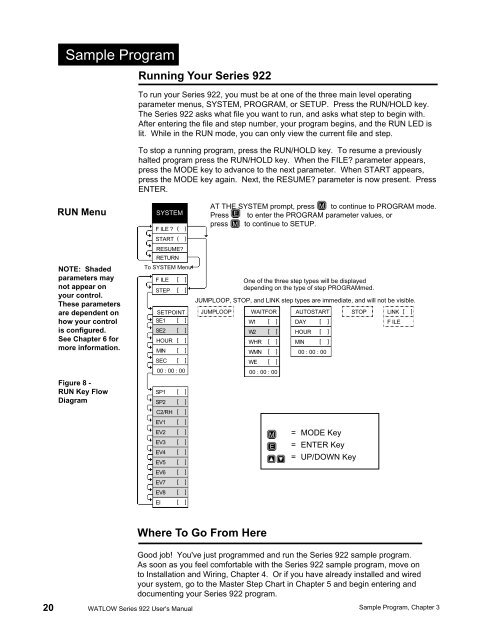Watlow Series 922 User's Manual - Heaters Sensors Controls
Watlow Series 922 User's Manual - Heaters Sensors Controls
Watlow Series 922 User's Manual - Heaters Sensors Controls
You also want an ePaper? Increase the reach of your titles
YUMPU automatically turns print PDFs into web optimized ePapers that Google loves.
Sample ProgramRunning Your <strong>Series</strong> <strong>922</strong>To run your <strong>Series</strong> <strong>922</strong>, you must be at one of the three main level operatingparameter menus, SYSTEM, PROGRAM, or SETUP. Press the RUN/HOLD key.The <strong>Series</strong> <strong>922</strong> asks what file you want to run, and asks what step to begin with.After entering the file and step number, your program begins, and the RUN LED islit. While in the RUN mode, you can only view the current file and step.To stop a running program, press the RUN/HOLD key. To resume a previouslyhalted program press the RUN/HOLD key. When the FILE? parameter appears,press the MODE key to advance to the next parameter. When START appears,press the MODE key again. Next, the RESUME? parameter is now present. PressENTER.RUN MenuNOTE: Shadedparameters maynot appear onyour control.These parametersare dependent onhow your controlis configured.See Chapter 6 formore information.Figure 8 -RUN Key FlowDiagramSYSTEMF ILE ? ( )START ( )RESUME?RETURNTo SYSTEM MenuF ILESTEPSETPOINTSE1 [ ]SE2HOUR [ ]MIN [ ]SEC [ ]SP1 [ ]SP2 [ ]C2/RH [ ]EV1EV2[ ][ ]JUMPLOOPWAITFORW1W2WHR[ ][ ][ ]00 : 00 : 00 00 : 00 : 00EV3EV4EV5EV6EV7EV8EI[ ][ ][ ][ ][ ][ ][ ][ ][ ][ ]AT THE SYSTEM prompt, press M to continue to PROGRAM mode.Press E to enter the PROGRAM parameter values, orpress M to continue to SETUP.One of the three step types will be displayeddepending on the type of step PROGRAMmed.JUMPLOOP, STOP, and LINK step types are immediate, and will not be visible.WMNWE[ ][ ]MEAUTOSTARTDAYHOURMIN[[[]]]00 : 00 : 00= MODE Key= ENTER Key= UP/DOWN KeySTOPLINK [ ]F ILEWhere To Go From HereGood job! You've just programmed and run the <strong>Series</strong> <strong>922</strong> sample program.As soon as you feel comfortable with the <strong>Series</strong> <strong>922</strong> sample program, move onto Installation and Wiring, Chapter 4. Or if you have already installed and wiredyour system, go to the Master Step Chart in Chapter 5 and begin entering anddocumenting your <strong>Series</strong> <strong>922</strong> program.20 WATLOW <strong>Series</strong> <strong>922</strong> <strong>User's</strong> <strong>Manual</strong> Sample Program, Chapter 3