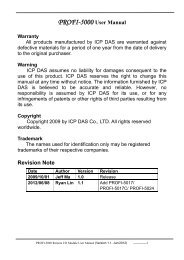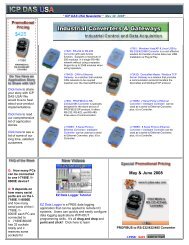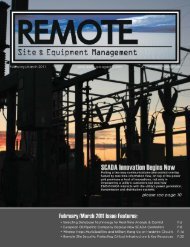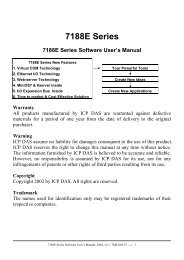- Page 4 and 5:
6.8 3-axis Encoder Functions.......
- Page 6 and 7:
1. IntroductionNowadays, Linux has
- Page 8 and 9:
LP-8x41 SeriesFig. 1-2LinPAC-8x4x S
- Page 10 and 11:
Fig. 2-3 Fig. 2-46. Open the “C:\
- Page 12 and 13:
2.2.1 Introduction to CygwinWhat is
- Page 14 and 15:
4. LinPAC-8000 System SettingsIn th
- Page 16 and 17:
4.1.2 Setting of DNSBoot up LinPAC-
- Page 18 and 19:
4.3 USB Storage Device UsageUsers n
- Page 20 and 21:
4.5 Running applications automatica
- Page 22 and 23:
Fig. 4-94.5.2 Disabling program run
- Page 24 and 25:
5. Instructions for the LinPAC-8000
- Page 26 and 27:
5.1.12 ps:show the procedures that
- Page 28 and 29:
5.2.1 Compile without linking the L
- Page 30 and 31:
5.3 A Simple Example - Helloworld.c
- Page 32 and 33:
(3) Type in “ put C:/cygwin/LinCo
- Page 34 and 35:
STEP 3 :( Telnet to the LinPAC-8000
- Page 36 and 37:
Fig. 5-13 lists the demo that show
- Page 38 and 39:
1. System Information Functions;2.
- Page 40 and 41:
• Open_SlotAllDescription:This fu
- Page 42 and 43:
• Open_ComDescription:This functi
- Page 44 and 45:
• Send_Receive_CmdDescription:Thi
- Page 46 and 47:
• Send_CmdDescription:This functi
- Page 48 and 49:
• Send_BinaryDescription:Send out
- Page 50 and 51:
WORD m_wlength=10;m_szSend[0] = '0'
- Page 52 and 53:
• sio_closeDescription:If you hav
- Page 54 and 55:
• GetNameOfModuleDescription:This
- Page 56 and 57:
Parameter:led :Return Value:[Input]
- Page 58 and 59:
• GetDIPswitchDescription:This fu
- Page 60 and 61:
• GetSDKversionDescription:This f
- Page 62 and 63:
• WatchDogSWEvenDescription:This
- Page 64 and 65:
6.3 EEPROM Read/Write Functions•
- Page 66 and 67:
• Read_EEPDescription:This functi
- Page 68 and 69:
6.4 Digital Input/Output Functions6
- Page 70 and 71:
• DO_32Description:Output the 32-
- Page 72 and 73:
• DI_16Description:This function
- Page 74 and 75:
• DIO_DO_8Description:This functi
- Page 76 and 77:
• DIO_DI_8Description:This functi
- Page 78 and 79:
• DO_8_RB、DO_16_RB、DO_32_RBDI
- Page 80 and 81:
• DI_8_BW、DI_16_ BW、DI_32_ BW
- Page 82 and 83:
• UDIO_ReadConfig_16Description:T
- Page 84 and 85:
• UDIO_DI16Description:This funct
- Page 86 and 87:
WORD m_timeout=100;WORD m_checksum=
- Page 88 and 89:
• DigitalOutReadBackDescription:T
- Page 90 and 91:
wBuf[5] : : [Input] 2-bit digital o
- Page 92 and 93:
wBuf[2] = 0x7050;wBuf[3] = m_checks
- Page 94 and 95:
• ClearDigitalInLatchDescription:
- Page 96 and 97:
wBuf[6] : [Input] 0 no save to szS
- Page 98 and 99:
wBuf[0] = m_port;wBuf[1] = m_addres
- Page 100 and 101:
• ClearEventCounterDescription:Th
- Page 102 and 103:
6.4.2.2 I-8000 series modules• Di
- Page 104 and 105:
dwBuf[5] : :: :[Input] 16-bit digit
- Page 106 and 107:
dwBuf[0] = m_port;dwBuf[1] = m_addr
- Page 108 and 109:
• ClearDigitalInCounter_8KDescrip
- Page 110 and 111:
dwBuf[5] : : [Input] 0 select to la
- Page 112 and 113:
DWORD m_checksum=0;Open_Com(COM3, 9
- Page 114 and 115:
DWORD m_checksum=0;Open_Com(COM3, 9
- Page 116 and 117:
• DigitalBitOut_87KDescription:Th
- Page 118 and 119:
dwBuf[5] : :: [Output]16-bit digita
- Page 120 and 121:
DWORD m_timeout=100;DWORD m_checksu
- Page 122 and 123:
• DigitalInCounterRead_87KDescrip
- Page 124 and 125:
dwBuf[4] : [Input] Timeout setting
- Page 126 and 127:
• I8017_InitDescription:This func
- Page 128 and 129:
• I8017_GetSingleEndJumperDescrip
- Page 130 and 131:
Fig.6-2Function of [1]• I8017_Get
- Page 132 and 133:
Function of [2]• I8017_HEX_TO_FLO
- Page 134 and 135:
Function of [3]• I8017_Hex_CalDes
- Page 136 and 137:
Function of [4]• I8017_CalHEX_TO_
- Page 138 and 139:
Function of [1] + [3]• I8017_GetC
- Page 140 and 141:
Function of [1]+[2]• I8017_GetCur
- Page 142 and 143:
WORD m_port=3;WORD m_address=1;WORD
- Page 144 and 145:
WORD m_timeout=100;WORD m_checksum=
- Page 146 and 147:
• AnalogInAllDescription:This fun
- Page 148 and 149:
• ThermocoupleOpen_7011Descriptio
- Page 150 and 151:
wBuf[5] : : : [Input] Set display c
- Page 152 and 153:
WORD m_checksum=0;Open_Com(COM3, 96
- Page 154 and 155:
DWORD m_checksum=0;Open_Com(COM3, 9
- Page 156 and 157:
• AnalogInFsr_8KDescription:This
- Page 158 and 159:
• AnalogInAll_8KDescription:This
- Page 160 and 161:
6.5.2.3 I-87000 series modules• A
- Page 162 and 163:
dwBuf[6] : [Input] 0 no save to sz
- Page 164 and 165:
DWORD m_checksum=0;Open_Com(COM3, 9
- Page 166 and 167:
char szSend[80];char szReceive[80];
- Page 168 and 169:
• I8024_VoltageOutDescription:Thi
- Page 170 and 171:
• I8024_VoltageHexOutDescription:
- Page 172 and 173:
6.6.2 For I-7000/I-8000/I-87000 mod
- Page 174 and 175:
• AnalogOutReadBackDescription:Th
- Page 176 and 177:
• AnalogOutHexDescription:format.
- Page 178 and 179:
wBuf[5] : : [Input] The analog outp
- Page 180 and 181:
Example:WORD Volt;float fBuf[12];ch
- Page 182 and 183:
Example:float Volt;float fBuf[12];c
- Page 184 and 185:
DWORD m_checksum=0;Open_Com(COM3, 9
- Page 186 and 187:
• ReadConfigurationStatus_8KDescr
- Page 188 and 189:
dwBuf[3] : [Input] 0= Checksum disa
- Page 190 and 191:
DWORD m_checksum=0;Open_Com(COM3, 9
- Page 192 and 193:
DWORD m_checksum=0;Open_Com(COM3, 9
- Page 194 and 195:
dwBuf[0] = m_port;dwBuf[1] = m_addr
- Page 196 and 197:
DWORD m_port=3;DWORD m_address=1;DW
- Page 198 and 199:
• SetStartUpValue_87KDescription:
- Page 200 and 201:
• ReadStartUpValue_87KDescription
- Page 202 and 203:
6.7 Error Code ExplanationError Cod
- Page 204 and 205:
• I8090_INIT_CARDDescription:This
- Page 206 and 207:
• I8090_RESET_ENCODERDescription:
- Page 208 and 209:
• I8090_RESET_ENCODER32Descriptio
- Page 210 and 211:
• I8090_ENCODER32_ISRDescription:
- Page 212 and 213:
• i8091_RESET_SYSTEMDescription:T
- Page 214 and 215:
• i8091_SET_DEFDIRDescription:Thi
- Page 216 and 217:
• i8091_SET_SERVO_ONDescription:T
- Page 218 and 219:
• i8091_STOP_XDescription:This fu
- Page 220 and 221:
• i8091_STOP_ALLDescription:This
- Page 222 and 223: • i8091_LSP_ORGDescription:This f
- Page 224 and 225: • i8091_LSP_PULSE_MOVEDescription
- Page 226 and 227: • i8091_LSP_MOVEDescription:This
- Page 228 and 229: • i8091_CSP_MOVEDescription:This
- Page 230 and 231: • i8091_SLOW_STOPDescription:This
- Page 232 and 233: • i8091_INTP_LINEDescription:This
- Page 234 and 235: • i8091_INTP_CIRCLE02Description:
- Page 236 and 237: Return Value:NoneExample:i8091_INTP
- Page 238 and 239: • i8091_LIMIT_XDescription:This f
- Page 240 and 241: • i8091_WAIT_XDescription:This fu
- Page 242 and 243: • i8091_IS_Y_STOPDescription:This
- Page 244 and 245: 7050 DO OutputwRetVal = DigitalOut(
- Page 246 and 247: Fig.7-3(2) Upload the file - i7kdio
- Page 248 and 249: STEP 4:( Telnet to the LinPAC-8000
- Page 250 and 251: --- Analog Input ---- **** 7017 --
- Page 252 and 253: printf("open Slot failed!\n");retur
- Page 254 and 255: dwBuf[0] = 3; // COM PortdwBuf[1] =
- Page 256 and 257: wRetVal = Open_Slot(0);if (wRetVal
- Page 258 and 259: wBuf[6] = 0; // string debugfBuf[0]
- Page 260 and 261: wRetVal = Open_Slot(3);if (wRetVal
- Page 262 and 263: printf("DI = %u",dwBuf[5]);//--- di
- Page 264 and 265: }return (-1);//I8017H InitialI8017_
- Page 266 and 267: wBuf[6] = 0; // string debugwBuf[7]
- Page 268 and 269: 7.8 Timer Function DemoIf users wan
- Page 270 and 271: Fig. 8-28.1 Introduction of COM1 Po
- Page 274 and 275: 9.2 List Of Digital Input/Output Fu
- Page 276 and 277: void I8017_GetFirmwareVersion(int s
- Page 278 and 279: 9.7 List Of 3-axis Encoder Function
- Page 280 and 281: 10. Additional SupportIn this chapt
- Page 282 and 283: I-8K Hight Profile modules selectio
- Page 284 and 285: }// 7044 DIDigitalIn(wBuf, fBuf, sz
- Page 286 and 287: 10.2.2 Enabling X-window load at bo
- Page 288 and 289: STEP2: Make sure the microSD card w
- Page 290 and 291: Fig. 10-9(3) Support QoSQoS is “
- Page 292 and 293: should modify /etc/ppp/peers/waveco
- Page 294 and 295: For more information, please refer
- Page 296 and 297: Fig. 10-1610.8 Other Optional Funct
- Page 298 and 299: Fig 10-17(3)Support PerlPerl(Practi
- Page 300: Manual Revision :Manual Edition Rev