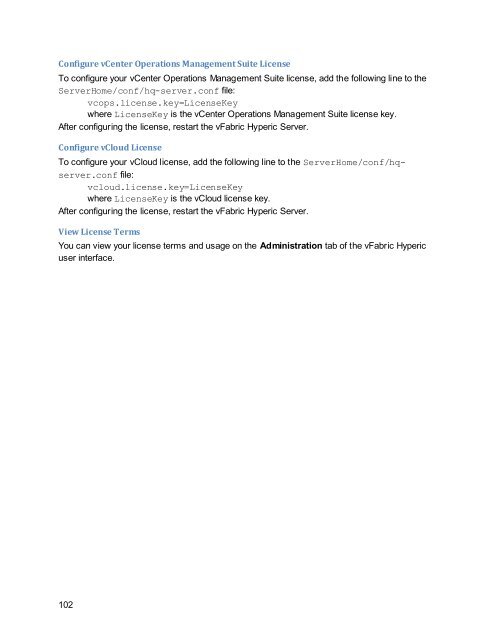Getting Started with vFabric Hyperic v.5.7 - VMware
Getting Started with vFabric Hyperic v.5.7 - VMware
Getting Started with vFabric Hyperic v.5.7 - VMware
Create successful ePaper yourself
Turn your PDF publications into a flip-book with our unique Google optimized e-Paper software.
Configure vCenter Operations Management Suite LicenseTo configure your vCenter Operations Management Suite license, add the following line to theServerHome/conf/hq-server.conf file:vcops.license.key=LicenseKeywhere LicenseKey is the vCenter Operations Management Suite license key.After configuring the license, restart the <strong>vFabric</strong> <strong>Hyperic</strong> Server.Configure vCloud LicenseTo configure your vCloud license, add the following line to the ServerHome/conf/hqserver.conffile:vcloud.license.key=LicenseKeywhere LicenseKey is the vCloud license key.After configuring the license, restart the <strong>vFabric</strong> <strong>Hyperic</strong> Server.View License TermsYou can view your license terms and usage on the Administration tab of the <strong>vFabric</strong> <strong>Hyperic</strong>user interface.102