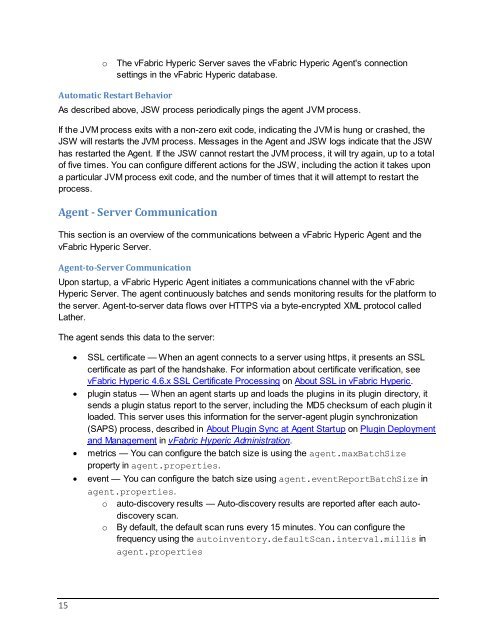Getting Started with vFabric Hyperic v.5.7 - VMware
Getting Started with vFabric Hyperic v.5.7 - VMware
Getting Started with vFabric Hyperic v.5.7 - VMware
You also want an ePaper? Increase the reach of your titles
YUMPU automatically turns print PDFs into web optimized ePapers that Google loves.
o The <strong>vFabric</strong> <strong>Hyperic</strong> Server saves the <strong>vFabric</strong> <strong>Hyperic</strong> Agent's connectionsettings in the <strong>vFabric</strong> <strong>Hyperic</strong> database.Automatic Restart BehaviorAs described above, JSW process periodically pings the agent JVM process.If the JVM process exits <strong>with</strong> a non-zero exit code, indicating the JVM is hung or crashed, theJSW will restarts the JVM process. Messages in the Agent and JSW logs indicate that the JSWhas restarted the Agent. If the JSW cannot restart the JVM process, it will try again, up to a totalof five times. You can configure different actions for the JSW, including the action it takes upona particular JVM process exit code, and the number of times that it will attempt to restart theprocess.Agent - Server CommunicationThis section is an overview of the communications between a <strong>vFabric</strong> <strong>Hyperic</strong> Agent and the<strong>vFabric</strong> <strong>Hyperic</strong> Server.Agent-to-Server CommunicationUpon startup, a <strong>vFabric</strong> <strong>Hyperic</strong> Agent initiates a communications channel <strong>with</strong> the <strong>vFabric</strong><strong>Hyperic</strong> Server. The agent continuously batches and sends monitoring results for the platform tothe server. Agent-to-server data flows over HTTPS via a byte-encrypted XML protocol calledLather.The agent sends this data to the server:SSL certificate — When an agent connects to a server using https, it presents an SSLcertificate as part of the handshake. For information about certificate verification, see<strong>vFabric</strong> <strong>Hyperic</strong> 4.6.x SSL Certificate Processing on About SSL in <strong>vFabric</strong> <strong>Hyperic</strong>.plugin status — When an agent starts up and loads the plugins in its plugin directory, itsends a plugin status report to the server, including the MD5 checksum of each plugin itloaded. This server uses this information for the server-agent plugin synchronization(SAPS) process, described in About Plugin Sync at Agent Startup on Plugin Deploymentand Management in <strong>vFabric</strong> <strong>Hyperic</strong> Administration.metrics — You can configure the batch size is using the agent.maxBatchSizeproperty in agent.properties.event — You can configure the batch size using agent.eventReportBatchSize inagent.properties.o auto-discovery results — Auto-discovery results are reported after each autodiscoveryscan.o By default, the default scan runs every 15 minutes. You can configure thefrequency using the autoinventory.defaultScan.interval.millis inagent.properties15