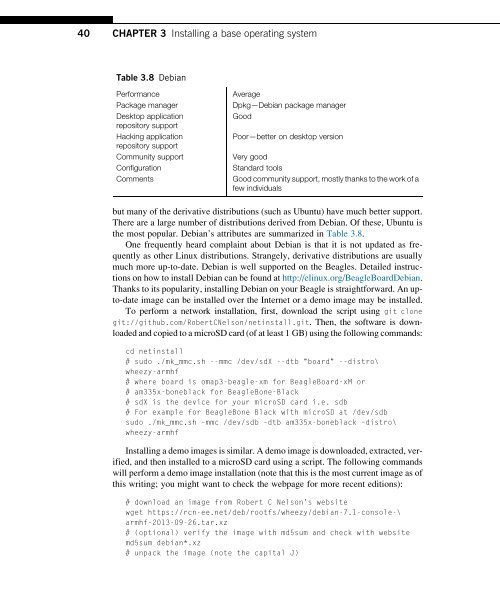Hacking_and_Penetration_Testing_with_Low_Power_Devices
You also want an ePaper? Increase the reach of your titles
YUMPU automatically turns print PDFs into web optimized ePapers that Google loves.
40 CHAPTER 3 Installing a base operating system<br />
Table 3.8 Debian<br />
Performance<br />
Package manager<br />
Desktop application<br />
repository support<br />
<strong>Hacking</strong> application<br />
repository support<br />
Community support<br />
Configuration<br />
Comments<br />
Average<br />
Dpkg—Debian package manager<br />
Good<br />
Poor—better on desktop version<br />
Very good<br />
St<strong>and</strong>ard tools<br />
Good community support, mostly thanks to the work of a<br />
few individuals<br />
but many of the derivative distributions (such as Ubuntu) have much better support.<br />
There are a large number of distributions derived from Debian. Of these, Ubuntu is<br />
the most popular. Debian’s attributes are summarized in Table 3.8.<br />
One frequently heard complaint about Debian is that it is not updated as frequently<br />
as other Linux distributions. Strangely, derivative distributions are usually<br />
much more up-to-date. Debian is well supported on the Beagles. Detailed instructions<br />
on how to install Debian can be found at http://elinux.org/BeagleBoardDebian.<br />
Thanks to its popularity, installing Debian on your Beagle is straightforward. An upto-date<br />
image can be installed over the Internet or a demo image may be installed.<br />
To perform a network installation, first, download the script using git clone<br />
git://github.com/RobertCNelson/netinstall.git. Then, the software is downloaded<br />
<strong>and</strong> copied to a microSD card (of at least 1 GB) using the following comm<strong>and</strong>s:<br />
cd netinstall<br />
# sudo ./mk_mmc.sh --mmc /dev/sdX --dtb "board" --distro\<br />
wheezy-armhf<br />
# where board is omap3-beagle-xm for BeagleBoard-xM or<br />
# am335x-boneblack for BeagleBone-Black<br />
# sdX is the device for your microSD card i.e. sdb<br />
# For example for BeagleBone Black <strong>with</strong> microSD at /dev/sdb<br />
sudo ./mk_mmc.sh –mmc /dev/sdb –dtb am335x-boneblack –distro\<br />
wheezy-armhf<br />
Installing a demo images is similar. A demo image is downloaded, extracted, verified,<br />
<strong>and</strong> then installed to a microSD card using a script. The following comm<strong>and</strong>s<br />
will perform a demo image installation (note that this is the most current image as of<br />
this writing; you might want to check the webpage for more recent editions):<br />
# download an image from Robert C Nelson’s website<br />
wget https://rcn-ee.net/deb/rootfs/wheezy/debian-7.1-console-\<br />
armhf-2013-09-26.tar.xz<br />
# (optional) verify the image <strong>with</strong> md5sum <strong>and</strong> check <strong>with</strong> website<br />
md5sum debian*.xz<br />
# unpack the image (note the capital J)