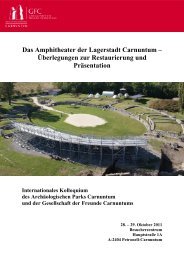VersaLASER® (VLS) User Guide VLS2.30, VLS3.50
VersaLASER® (VLS) User Guide VLS2.30, VLS3.50
VersaLASER® (VLS) User Guide VLS2.30, VLS3.50
Create successful ePaper yourself
Turn your PDF publications into a flip-book with our unique Google optimized e-Paper software.
Step 3: Assembling and Connecting Your Laser System<br />
Familiarize yourself with the instructions before getting started.<br />
The final step in installation is to assemble your laser system, install the laser cartridge(s), make final connections<br />
and perform a beam alignment check. Do not power up your laser system until the final step, “Checking Beam<br />
Alignment.”<br />
Laser System Assembly<br />
1. Unpack the air filtration unit and place it on a level surface.<br />
2. Push down on the tabs of the locking casters so that the cart does not roll.<br />
3. Unpack the laser system.<br />
4. With the assistance of another person, lift the laser system and place it on top of the air<br />
filtration unit so that the feet of the laser system rest within the four depressions on top of<br />
the air filtration unit.<br />
21