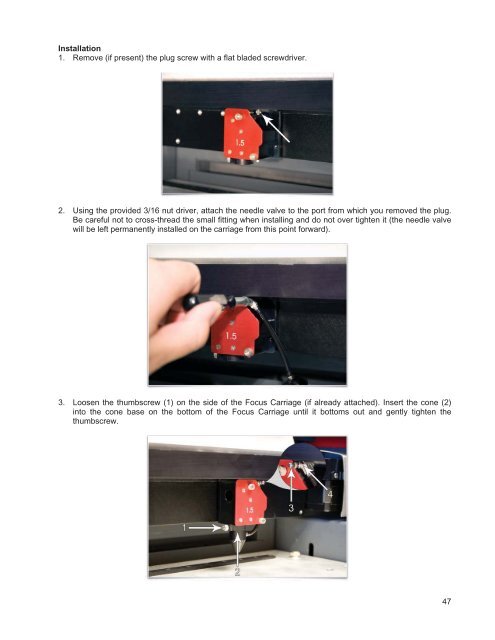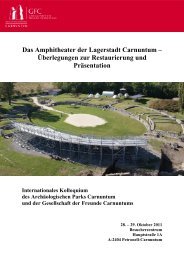VersaLASER® (VLS) User Guide VLS2.30, VLS3.50
VersaLASER® (VLS) User Guide VLS2.30, VLS3.50
VersaLASER® (VLS) User Guide VLS2.30, VLS3.50
Create successful ePaper yourself
Turn your PDF publications into a flip-book with our unique Google optimized e-Paper software.
Installation<br />
1. Remove (if present) the plug screw with a flat bladed screwdriver.<br />
2. Using the provided 3/16 nut driver, attach the needle valve to the port from which you removed the plug.<br />
Be careful not to cross-thread the small fitting when installing and do not over tighten it (the needle valve<br />
will be left permanently installed on the carriage from this point forward).<br />
3. Loosen the thumbscrew (1) on the side of the Focus Carriage (if already attached). Insert the cone (2)<br />
into the cone base on the bottom of the Focus Carriage until it bottoms out and gently tighten the<br />
thumbscrew.<br />
47