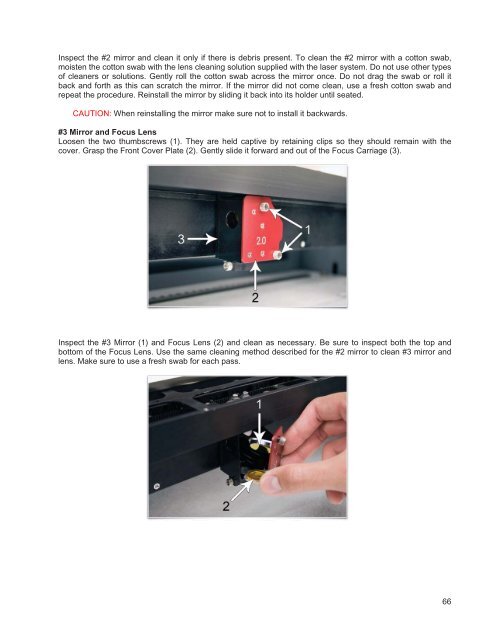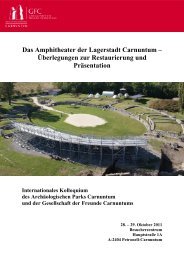VersaLASER® (VLS) User Guide VLS2.30, VLS3.50
VersaLASER® (VLS) User Guide VLS2.30, VLS3.50
VersaLASER® (VLS) User Guide VLS2.30, VLS3.50
Create successful ePaper yourself
Turn your PDF publications into a flip-book with our unique Google optimized e-Paper software.
Inspect the #2 mirror and clean it only if there is debris present. To clean the #2 mirror with a cotton swab,<br />
moisten the cotton swab with the lens cleaning solution supplied with the laser system. Do not use other types<br />
of cleaners or solutions. Gently roll the cotton swab across the mirror once. Do not drag the swab or roll it<br />
back and forth as this can scratch the mirror. If the mirror did not come clean, use a fresh cotton swab and<br />
repeat the procedure. Reinstall the mirror by sliding it back into its holder until seated.<br />
CAUTION: When reinstalling the mirror make sure not to install it backwards.<br />
#3 Mirror and Focus Lens<br />
Loosen the two thumbscrews (1). They are held captive by retaining clips so they should remain with the<br />
cover. Grasp the Front Cover Plate (2). Gently slide it forward and out of the Focus Carriage (3).<br />
Inspect the #3 Mirror (1) and Focus Lens (2) and clean as necessary. Be sure to inspect both the top and<br />
bottom of the Focus Lens. Use the same cleaning method described for the #2 mirror to clean #3 mirror and<br />
lens. Make sure to use a fresh swab for each pass.<br />
66