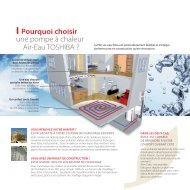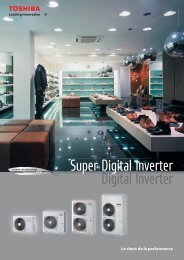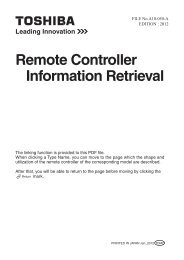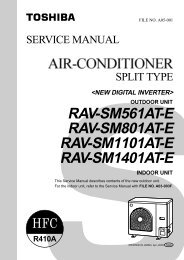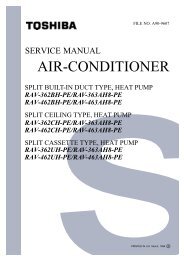Super Multi System - Toshiba
Super Multi System - Toshiba
Super Multi System - Toshiba
You also want an ePaper? Increase the reach of your titles
YUMPU automatically turns print PDFs into web optimized ePapers that Google loves.
34<br />
Fault code display<br />
Self-diagnostic function<br />
The remote controller, <strong>Multi</strong> Controller and outdoor unit have the facility to display fault codes which are<br />
used to determine any malfunction of the system.<br />
The remote controller is provided with a “check” button and a check display.<br />
The <strong>Multi</strong> Controllers and outdoor units are provided with display switches and LED displays.<br />
Initially malfunctions can be identified from the remote controller check display.<br />
Details of the <strong>Multi</strong> Controller and outdoor unit malfunctions can be determined from their control boards.<br />
(<strong>Multi</strong> Controller malfunctions are also displayed on the outdoor unit interface control board).<br />
Fault code identification<br />
When a malfunction has been identified, do not reset the system. Press the “CHECK” button on the remote<br />
controller and observe the display.<br />
The location and cause of the malfunction can be determined from the fault code.<br />
MODE<br />
FAN ONLY<br />
COOL<br />
HEAT<br />
AUTO<br />
FAN<br />
AUTO<br />
HIGH<br />
MED<br />
LOW<br />
CENTRAL<br />
OPERATION<br />
STANDBY<br />
PREHEAT<br />
DEFROST<br />
FILTER<br />
TEMP CHECK LOUVER<br />
UNIT MANUAL<br />
88˚<br />
TIMER CONT. OFF ON ADDRESS<br />
88: 88<br />
H M<br />
C<br />
MODE<br />
“STANDBY” displayed<br />
The total capacity rank settings of indoor units connected exceeds<br />
the allowable level, or an indoor capacity rank is set at “0” (<strong>Multi</strong><br />
Controller).<br />
-<br />
CHECK FILTER<br />
ON/OFF<br />
NETWORK<br />
REMOTE CONTROLLER<br />
TIMER ADJUS T<br />
+<br />
“CHECK”<br />
Flashes when<br />
phases are rotated. Reset button<br />
Pressing the reset button with a pin will clear the memory.<br />
Check button<br />
Pressing for 1 second will display fault codes.<br />
Pressing for 5 seconds will reset the indoor unit microprocessor.<br />
Pressing for 10 seconds will clear only the fault codes.