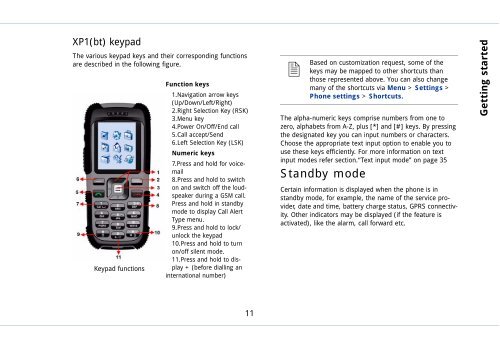Outgoing calls - Sonim Technologies
Outgoing calls - Sonim Technologies
Outgoing calls - Sonim Technologies
Create successful ePaper yourself
Turn your PDF publications into a flip-book with our unique Google optimized e-Paper software.
XP1(bt) keypad<br />
The various keypad keys and their corresponding functions<br />
are described in the following figure.<br />
Keypad functions<br />
Function keys<br />
1.Navigation arrow keys<br />
(Up/Down/Left/Right)<br />
2.Right Selection Key (RSK)<br />
3.Menu key<br />
4.Power On/Off/End call<br />
5.Call accept/Send<br />
6.Left Selection Key (LSK)<br />
Numeric keys<br />
7.Press and hold for voicemail<br />
8.Press and hold to switch<br />
on and switch off the loudspeaker<br />
during a GSM call.<br />
Press and hold in standby<br />
mode to display Call Alert<br />
Type menu.<br />
9.Press and hold to lock/<br />
unlock the keypad<br />
10.Press and hold to turn<br />
on/off silent mode.<br />
11.Press and hold to display<br />
+ (before dialling an<br />
international number)<br />
11<br />
� Based<br />
on customization request, some of the<br />
keys may be mapped to other shortcuts than<br />
those represented above. You can also change<br />
many of the shortcuts via Menu > Settings ><br />
Phone settings > Shortcuts.<br />
The alpha-numeric keys comprise numbers from one to<br />
zero, alphabets from A-Z, plus [*] and [#] keys. By pressing<br />
the designated key you can input numbers or characters.<br />
Choose the appropriate text input option to enable you to<br />
use these keys efficiently. For more information on text<br />
input modes refer section.“Text input mode” on page 35<br />
Standby mode<br />
Certain information is displayed when the phone is in<br />
standby mode, for example, the name of the service provider,<br />
date and time, battery charge status, GPRS connectivity.<br />
Other indicators may be displayed (if the feature is<br />
activated), like the alarm, call forward etc.<br />
Getting started