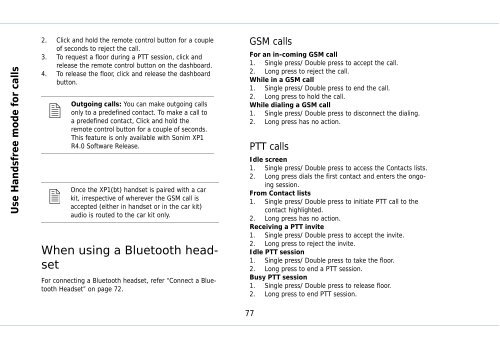Outgoing calls - Sonim Technologies
Outgoing calls - Sonim Technologies
Outgoing calls - Sonim Technologies
You also want an ePaper? Increase the reach of your titles
YUMPU automatically turns print PDFs into web optimized ePapers that Google loves.
Use Handsfree mode for <strong>calls</strong><br />
2. Click and hold the remote control button for a couple<br />
of seconds to reject the call.<br />
3. To request a floor during a PTT session, click and<br />
release the remote control button on the dashboard.<br />
4. To release the floor, click and release the dashboard<br />
button.<br />
� <strong>Outgoing</strong><br />
� Once<br />
<strong>calls</strong>: You can make outgoing <strong>calls</strong><br />
only to a predefined contact. To make a call to<br />
a predefined contact, Click and hold the<br />
remote control button for a couple of seconds.<br />
This feature is only available with <strong>Sonim</strong> XP1<br />
R4.0 Software Release.<br />
the XP1(bt) handset is paired with a car<br />
kit, irrespective of wherever the GSM call is<br />
accepted (either in handset or in the car kit)<br />
audio is routed to the car kit only.<br />
When using a Bluetooth headset<br />
For connecting a Bluetooth headset, refer “Connect a Bluetooth<br />
Headset” on page 72.<br />
77<br />
GSM <strong>calls</strong><br />
For an in-coming GSM call<br />
1. Single press/ Double press to accept the call.<br />
2. Long press to reject the call.<br />
While in a GSM call<br />
1. Single press/ Double press to end the call.<br />
2. Long press to hold the call.<br />
While dialing a GSM call<br />
1. Single press/ Double press to disconnect the dialing.<br />
2. Long press has no action.<br />
PTT <strong>calls</strong><br />
Idle screen<br />
1. Single press/ Double press to access the Contacts lists.<br />
2. Long press dials the first contact and enters the ongoing<br />
session.<br />
From Contact lists<br />
1. Single press/ Double press to initiate PTT call to the<br />
contact highlighted.<br />
2. Long press has no action.<br />
Receiving a PTT invite<br />
1. Single press/ Double press to accept the invite.<br />
2. Long press to reject the invite.<br />
Idle PTT session<br />
1. Single press/ Double press to take the floor.<br />
2. Long press to end a PTT session.<br />
Busy PTT session<br />
1. Single press/ Double press to release floor.<br />
2. Long press to end PTT session.