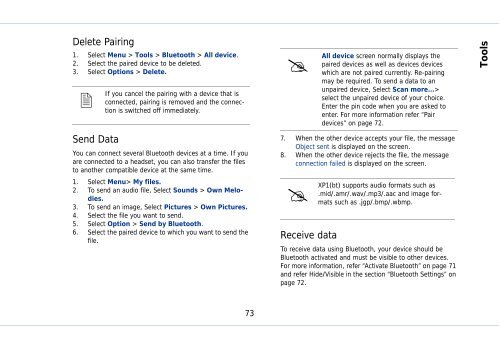Outgoing calls - Sonim Technologies
Outgoing calls - Sonim Technologies
Outgoing calls - Sonim Technologies
Create successful ePaper yourself
Turn your PDF publications into a flip-book with our unique Google optimized e-Paper software.
Delete Pairing<br />
1. Select Menu > Tools > Bluetooth > All device.<br />
2. Select the paired device to be deleted.<br />
3. Select Options > Delete.<br />
� If<br />
Send Data<br />
you cancel the pairing with a device that is<br />
connected, pairing is removed and the connection<br />
is switched off immediately.<br />
You can connect several Bluetooth devices at a time. If you<br />
are connected to a headset, you can also transfer the files<br />
to another compatible device at the same time.<br />
1. Select Menu> My files.<br />
2. To send an audio file, Select Sounds > Own Melodies.<br />
3. To send an image, Select Pictures > Own Pictures.<br />
4. Select the file you want to send.<br />
5. Select Option > Send by Bluetooth.<br />
6. Select the paired device to which you want to send the<br />
file.<br />
73<br />
� All<br />
7. When the other device accepts your file, the message<br />
Object sent is displayed on the screen.<br />
8. When the other device rejects the file, the message<br />
connection failed is displayed on the screen.<br />
� XP1(bt)<br />
Receive data<br />
device screen normally displays the<br />
paired devices as well as devices devices<br />
which are not paired currently. Re-pairing<br />
may be required. To send a data to an<br />
unpaired device, Select Scan more...><br />
select the unpaired device of your choice.<br />
Enter the pin code when you are asked to<br />
enter. For more information refer “Pair<br />
devices” on page 72.<br />
supports audio formats such as<br />
.mid/.amr/.wav/.mp3/.aac and image formats<br />
such as .jgp/.bmp/.wbmp.<br />
To receive data using Bluetooth, your device should be<br />
Bluetooth activated and must be visible to other devices.<br />
For more information, refer “Activate Bluetooth” on page 71<br />
and refer Hide/Visible in the section “Bluetooth Settings” on<br />
page 72.<br />
Tools