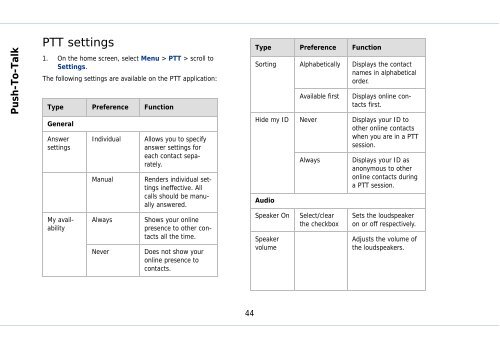Outgoing calls - Sonim Technologies
Outgoing calls - Sonim Technologies
Outgoing calls - Sonim Technologies
Create successful ePaper yourself
Turn your PDF publications into a flip-book with our unique Google optimized e-Paper software.
Push-To-Talk<br />
PTT settings<br />
1. On the home screen, select Menu > PTT > scroll to<br />
Settings.<br />
The following settings are available on the PTT application:<br />
Type Preference Function<br />
General<br />
Answer<br />
settings<br />
My availability<br />
Individual Allows you to specify<br />
answer settings for<br />
each contact separately.<br />
Manual Renders individual settings<br />
ineffective. All<br />
<strong>calls</strong> should be manually<br />
answered.<br />
Always Shows your online<br />
presence to other contacts<br />
all the time.<br />
Never Does not show your<br />
online presence to<br />
contacts.<br />
44<br />
Type Preference Function<br />
Sorting Alphabetically Displays the contact<br />
names in alphabetical<br />
order.<br />
Available first Displays online contacts<br />
first.<br />
Hide my ID Never Displays your ID to<br />
other online contacts<br />
when you are in a PTT<br />
session.<br />
Audio<br />
Speaker On Select/clear<br />
the checkbox<br />
Speaker<br />
volume<br />
Always Displays your ID as<br />
anonymous to other<br />
online contacts during<br />
a PTT session.<br />
Sets the loudspeaker<br />
on or off respectively.<br />
Adjusts the volume of<br />
the loudspeakers.