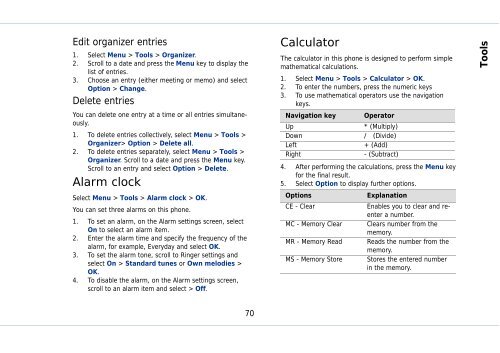Outgoing calls - Sonim Technologies
Outgoing calls - Sonim Technologies
Outgoing calls - Sonim Technologies
Create successful ePaper yourself
Turn your PDF publications into a flip-book with our unique Google optimized e-Paper software.
Edit organizer entries<br />
1. Select Menu > Tools > Organizer.<br />
2. Scroll to a date and press the Menu key to display the<br />
list of entries.<br />
3. Choose an entry (either meeting or memo) and select<br />
Option > Change.<br />
Delete entries<br />
You can delete one entry at a time or all entries simultaneously.<br />
1. To delete entries collectively, select Menu > Tools ><br />
Organizer> Option > Delete all.<br />
2. To delete entries separately, select Menu > Tools ><br />
Organizer. Scroll to a date and press the Menu key.<br />
Scroll to an entry and select Option > Delete.<br />
Alarm clock<br />
Select Menu > Tools > Alarm clock > OK.<br />
You can set three alarms on this phone.<br />
1. To set an alarm, on the Alarm settings screen, select<br />
On to select an alarm item.<br />
2. Enter the alarm time and specify the frequency of the<br />
alarm, for example, Everyday and select OK.<br />
3. To set the alarm tone, scroll to Ringer settings and<br />
select On > Standard tunes or Own melodies ><br />
OK.<br />
4. To disable the alarm, on the Alarm settings screen,<br />
scroll to an alarm item and select > Off.<br />
70<br />
Calculator<br />
The calculator in this phone is designed to perform simple<br />
mathematical calculations.<br />
1. Select Menu > Tools > Calculator > OK.<br />
2. To enter the numbers, press the numeric keys<br />
3. To use mathematical operators use the navigation<br />
keys.<br />
Navigation key Operator<br />
Up * (Multiply)<br />
Down / (Divide)<br />
Left + (Add)<br />
Right - (Subtract)<br />
4. After performing the calculations, press the Menu key<br />
for the final result.<br />
5. Select Option to display further options.<br />
Options Explanation<br />
CE - Clear Enables you to clear and reenter<br />
a number.<br />
MC - Memory Clear Clears number from the<br />
memory.<br />
MR - Memory Read Reads the number from the<br />
memory.<br />
MS - Memory Store Stores the entered number<br />
in the memory.<br />
Tools