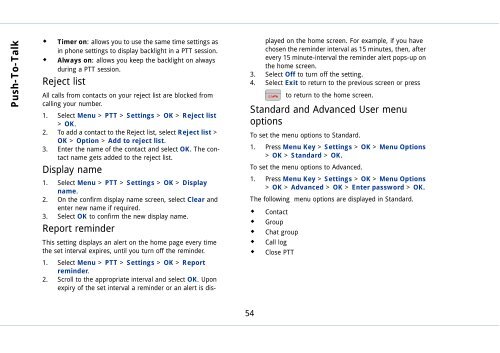Outgoing calls - Sonim Technologies
Outgoing calls - Sonim Technologies
Outgoing calls - Sonim Technologies
Create successful ePaper yourself
Turn your PDF publications into a flip-book with our unique Google optimized e-Paper software.
Push-To-Talk<br />
�� Timer on: allows you to use the same time settings as<br />
in phone settings to display backlight in a PTT session.<br />
�� Always on: allows you keep the backlight on always<br />
during a PTT session.<br />
Reject list<br />
All <strong>calls</strong> from contacts on your reject list are blocked from<br />
calling your number.<br />
1. Select Menu > PTT > Settings > OK > Reject list<br />
> OK.<br />
2. To add a contact to the Reject list, select Reject list ><br />
OK > Option > Add to reject list.<br />
3. Enter the name of the contact and select OK. The contact<br />
name gets added to the reject list.<br />
Display name<br />
1. Select Menu > PTT > Settings > OK > Display<br />
name.<br />
2. On the confirm display name screen, select Clear and<br />
enter new name if required.<br />
3. Select OK to confirm the new display name.<br />
Report reminder<br />
This setting displays an alert on the home page every time<br />
the set interval expires, until you turn off the reminder.<br />
1. Select Menu > PTT > Settings > OK > Report<br />
reminder.<br />
2. Scroll to the appropriate interval and select OK. Upon<br />
expiry of the set interval a reminder or an alert is dis-<br />
played on the home screen. For example, if you have<br />
chosen the reminder interval as 15 minutes, then, after<br />
every 15 minute-interval the reminder alert pops-up on<br />
the home screen.<br />
3. Select Off to turn off the setting.<br />
4. Select Exit to return to the previous screen or press<br />
to return to the home screen.<br />
Standard and Advanced User menu<br />
options<br />
To set the menu options to Standard.<br />
1. Press Menu Key > Settings > OK > Menu Options<br />
> OK > Standard > OK.<br />
To set the menu options to Advanced.<br />
1. Press Menu Key > Settings > OK > Menu Options<br />
> OK > Advanced > OK > Enter password > OK.<br />
The following menu options are displayed in Standard.<br />
�� Contact<br />
�� Group<br />
�� Chat group<br />
�� Call log<br />
�� Close PTT<br />
54