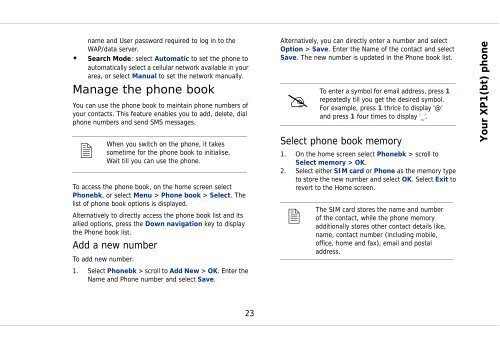Outgoing calls - Sonim Technologies
Outgoing calls - Sonim Technologies
Outgoing calls - Sonim Technologies
You also want an ePaper? Increase the reach of your titles
YUMPU automatically turns print PDFs into web optimized ePapers that Google loves.
name and User password required to log in to the<br />
WAP/data server.<br />
�� Search Mode: select Automatic to set the phone to<br />
automatically select a cellular network available in your<br />
area, or select Manual to set the network manually.<br />
Manage the phone book<br />
You can use the phone book to maintain phone numbers of<br />
your contacts. This feature enables you to add, delete, dial<br />
phone numbers and send SMS messages.<br />
� When<br />
you switch on the phone, it takes<br />
sometime for the phone book to initialise.<br />
Wait till you can use the phone.<br />
To access the phone book, on the home screen select<br />
Phonebk, or select Menu > Phone book > Select. The<br />
list of phone book options is displayed.<br />
Alternatively to directly access the phone book list and its<br />
allied options, press the Down navigation key to display<br />
the Phone book list.<br />
Add a new number<br />
To add new number:<br />
1. Select Phonebk > scroll to Add New > OK. Enter the<br />
Name and Phone number and select Save.<br />
23<br />
Alternatively, you can directly enter a number and select<br />
Option > Save. Enter the Name of the contact and select<br />
Save. The new number is updated in the Phone book list.<br />
� To<br />
Select phone book memory<br />
1. On the home screen select Phonebk > scroll to<br />
Select memory > OK.<br />
2. Select either SIM card or Phone as the memory type<br />
to store the new number and select OK. Select Exit to<br />
revert to the Home screen.<br />
�<br />
enter a symbol for email address, press 1<br />
repeatedly till you get the desired symbol.<br />
For example, press 1 thrice to display ‘@’<br />
and press 1 four times to display ‘_’.<br />
The SIM card stores the name and number<br />
of the contact, while the phone memory<br />
additionally stores other contact details like,<br />
name, contact number (including mobile,<br />
office, home and fax), email and postal<br />
address.<br />
Your XP1(bt) phone