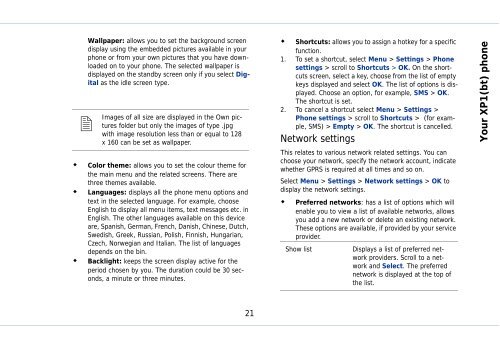Outgoing calls - Sonim Technologies
Outgoing calls - Sonim Technologies
Outgoing calls - Sonim Technologies
You also want an ePaper? Increase the reach of your titles
YUMPU automatically turns print PDFs into web optimized ePapers that Google loves.
Wallpaper: allows you to set the background screen<br />
display using the embedded pictures available in your<br />
phone or from your own pictures that you have downloaded<br />
on to your phone. The selected wallpaper is<br />
displayed on the standby screen only if you select Digital<br />
as the idle screen type.<br />
� Images<br />
of all size are displayed in the Own pictures<br />
folder but only the images of type .jpg<br />
with image resolution less than or equal to 128<br />
x 160 can be set as wallpaper.<br />
�� Color theme: allows you to set the colour theme for<br />
the main menu and the related screens. There are<br />
three themes available.<br />
�� Languages: displays all the phone menu options and<br />
text in the selected language. For example, choose<br />
English to display all menu items, text messages etc. in<br />
English. The other languages available on this device<br />
are, Spanish, German, French, Danish, Chinese, Dutch,<br />
Swedish, Greek, Russian, Polish, Finnish, Hungarian,<br />
Czech, Norwegian and Italian. The list of languages<br />
depends on the bin.<br />
�� Backlight: keeps the screen display active for the<br />
period chosen by you. The duration could be 30 seconds,<br />
a minute or three minutes.<br />
21<br />
�� Shortcuts: allows you to assign a hotkey for a specific<br />
function.<br />
1. To set a shortcut, select Menu > Settings > Phone<br />
settings > scroll to Shortcuts > OK. On the shortcuts<br />
screen, select a key, choose from the list of empty<br />
keys displayed and select OK. The list of options is displayed.<br />
Choose an option, for example, SMS > OK.<br />
The shortcut is set.<br />
2. To cancel a shortcut select Menu > Settings ><br />
Phone settings > scroll to Shortcuts > (for example,<br />
SMS) > Empty > OK. The shortcut is cancelled.<br />
Network settings<br />
This relates to various network related settings. You can<br />
choose your network, specify the network account, indicate<br />
whether GPRS is required at all times and so on.<br />
Select Menu > Settings > Network settings > OK to<br />
display the network settings.<br />
�� Preferred networks: has a list of options which will<br />
enable you to view a list of available networks, allows<br />
you add a new network or delete an existing network.<br />
These options are available, if provided by your service<br />
provider.<br />
Show list Displays a list of preferred network<br />
providers. Scroll to a network<br />
and Select. The preferred<br />
network is displayed at the top of<br />
the list.<br />
Your XP1(bt) phone