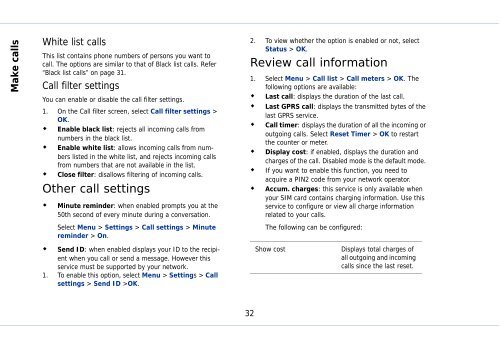Outgoing calls - Sonim Technologies
Outgoing calls - Sonim Technologies
Outgoing calls - Sonim Technologies
Create successful ePaper yourself
Turn your PDF publications into a flip-book with our unique Google optimized e-Paper software.
Make <strong>calls</strong><br />
White list <strong>calls</strong><br />
This list contains phone numbers of persons you want to<br />
call. The options are similar to that of Black list <strong>calls</strong>. Refer<br />
“Black list <strong>calls</strong>” on page 31.<br />
Call filter settings<br />
You can enable or disable the call filter settings.<br />
1. On the Call filter screen, select Call filter settings ><br />
OK.<br />
�� Enable black list: rejects all incoming <strong>calls</strong> from<br />
numbers in the black list.<br />
�� Enable white list: allows incoming <strong>calls</strong> from numbers<br />
listed in the white list, and rejects incoming <strong>calls</strong><br />
from numbers that are not available in the list.<br />
�� Close filter: disallows filtering of incoming <strong>calls</strong>.<br />
Other call settings<br />
�� Minute reminder: when enabled prompts you at the<br />
50th second of every minute during a conversation.<br />
Select Menu > Settings > Call settings > Minute<br />
reminder > On.<br />
�� Send ID: when enabled displays your ID to the recipient<br />
when you call or send a message. However this<br />
service must be supported by your network.<br />
1. To enable this option, select Menu > Settings > Call<br />
settings > Send ID >OK.<br />
2. To view whether the option is enabled or not, select<br />
Status > OK.<br />
Review call information<br />
1. Select Menu > Call list > Call meters > OK. The<br />
following options are available:<br />
�� Last call: displays the duration of the last call.<br />
�� Last GPRS call: displays the transmitted bytes of the<br />
last GPRS service.<br />
�� Call timer: displays the duration of all the incoming or<br />
outgoing <strong>calls</strong>. Select Reset Timer > OK to restart<br />
the counter or meter.<br />
�� Display cost: if enabled, displays the duration and<br />
charges of the call. Disabled mode is the default mode.<br />
�� If you want to enable this function, you need to<br />
acquire a PIN2 code from your network operator.<br />
�� Accum. charges: this service is only available when<br />
your SIM card contains charging information. Use this<br />
service to configure or view all charge information<br />
related to your <strong>calls</strong>.<br />
The following can be configured:<br />
32<br />
Show cost Displays total charges of<br />
all outgoing and incoming<br />
<strong>calls</strong> since the last reset.