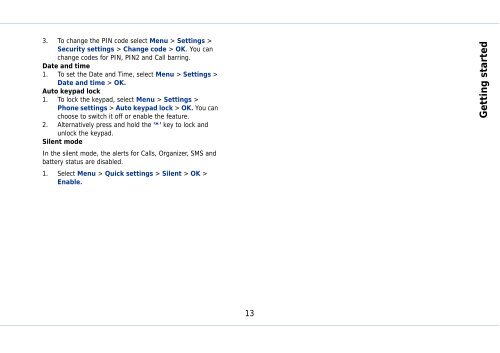Outgoing calls - Sonim Technologies
Outgoing calls - Sonim Technologies
Outgoing calls - Sonim Technologies
You also want an ePaper? Increase the reach of your titles
YUMPU automatically turns print PDFs into web optimized ePapers that Google loves.
3. To change the PIN code select Menu > Settings ><br />
Security settings > Change code > OK. You can<br />
change codes for PIN, PIN2 and Call barring.<br />
Date and time<br />
1. To set the Date and Time, select Menu > Settings ><br />
Date and time > OK.<br />
Auto keypad lock<br />
1. To lock the keypad, select Menu > Settings ><br />
Phone settings > Auto keypad lock > OK. You can<br />
choose to switch it off or enable the feature.<br />
2. Alternatively press and hold the ‘*’ key to lock and<br />
unlock the keypad.<br />
Silent mode<br />
In the silent mode, the alerts for Calls, Organizer, SMS and<br />
battery status are disabled.<br />
1. Select Menu > Quick settings > Silent > OK ><br />
Enable.<br />
13<br />
Getting started