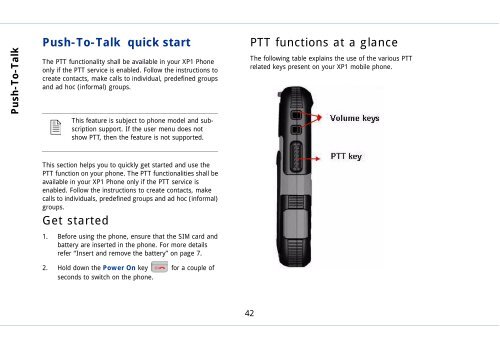Outgoing calls - Sonim Technologies
Outgoing calls - Sonim Technologies
Outgoing calls - Sonim Technologies
Create successful ePaper yourself
Turn your PDF publications into a flip-book with our unique Google optimized e-Paper software.
Push-To-Talk<br />
Push-To-Talk quick start<br />
The PTT functionality shall be available in your XP1 Phone<br />
only if the PTT service is enabled. Follow the instructions to<br />
create contacts, make <strong>calls</strong> to individual, predefined groups<br />
and ad hoc (informal) groups.<br />
� This<br />
feature is subject to phone model and subscription<br />
support. If the user menu does not<br />
show PTT, then the feature is not supported.<br />
This section helps you to quickly get started and use the<br />
PTT function on your phone. The PTT functionalities shall be<br />
available in your XP1 Phone only if the PTT service is<br />
enabled. Follow the instructions to create contacts, make<br />
<strong>calls</strong> to individuals, predefined groups and ad hoc (informal)<br />
groups.<br />
Get started<br />
1. Before using the phone, ensure that the SIM card and<br />
battery are inserted in the phone. For more details<br />
refer “Insert and remove the battery” on page 7.<br />
2. Hold down the Power On key for a couple of<br />
seconds to switch on the phone.<br />
42<br />
PTT functions at a glance<br />
The following table explains the use of the various PTT<br />
related keys present on your XP1 mobile phone.