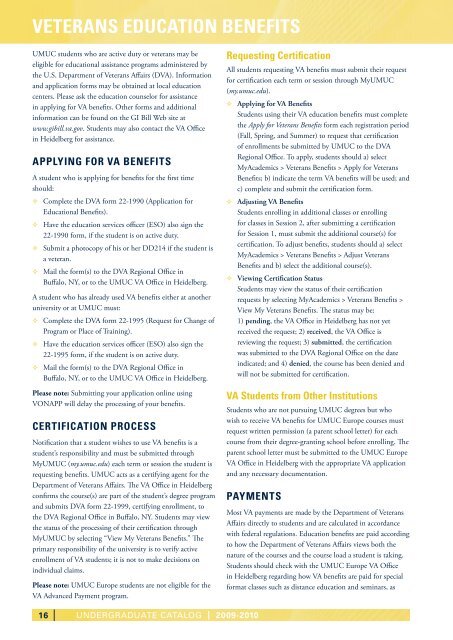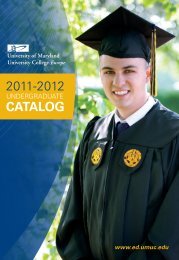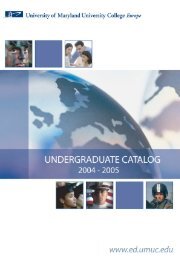UNDERGRADUATE CATALOG - UMUC Europe
UNDERGRADUATE CATALOG - UMUC Europe
UNDERGRADUATE CATALOG - UMUC Europe
Create successful ePaper yourself
Turn your PDF publications into a flip-book with our unique Google optimized e-Paper software.
vEtERAns EduCAtion bEnEFits<br />
<strong>UMUC</strong> students who are active duty or veterans may be<br />
eligible for educational assistance programs administered by<br />
the U.S. Department of Veterans Affairs (DVA). Information<br />
and application forms may be obtained at local education<br />
centers. Please ask the education counselor for assistance<br />
in applying for VA benefits. Other forms and additional<br />
information can be found on the GI Bill Web site at<br />
www.gibill.va.gov. Students may also contact the VA Office<br />
in Heidelberg for assistance.<br />
APPlying FoR vA bEnEFits<br />
A student who is applying for benefits for the first time<br />
should:<br />
G Complete the DVA form 22-1990 (Application for<br />
Educational Benefits).<br />
G Have the education services officer (ESO) also sign the<br />
22-1990 form, if the student is on active duty.<br />
G Submit a photocopy of his or her DD214 if the student is<br />
a veteran.<br />
G Mail the form(s) to the DVA Regional Office in<br />
Buffalo, NY, or to the <strong>UMUC</strong> VA Office in Heidelberg.<br />
A student who has already used VA benefits either at another<br />
university or at <strong>UMUC</strong> must:<br />
G Complete the DVA form 22-1995 (Request for Change of<br />
Program or Place of Training).<br />
G Have the education services officer (ESO) also sign the<br />
22-1995 form, if the student is on active duty.<br />
G Mail the form(s) to the DVA Regional Office in<br />
Buffalo, NY, or to the <strong>UMUC</strong> VA Office in Heidelberg.<br />
Please note: Submitting your application online using<br />
VONAPP will delay the processing of your benefits.<br />
CERtiFiCAtion PRoCEss<br />
Notification that a student wishes to use VA benefits is a<br />
student’s responsibility and must be submitted through<br />
My<strong>UMUC</strong> (my.umuc.edu) each term or session the student is<br />
requesting benefits. <strong>UMUC</strong> acts as a certifying agent for the<br />
Department of Veterans Affairs. The VA Office in Heidelberg<br />
confirms the course(s) are part of the student’s degree program<br />
and submits DVA form 22-1999, certifying enrollment, to<br />
the DVA Regional Office in Buffalo, NY. Students may view<br />
the status of the processing of their certification through<br />
My<strong>UMUC</strong> by selecting “View My Veterans Benefits.” The<br />
primary responsibility of the university is to verify active<br />
enrollment of VA students; it is not to make decisions on<br />
individual claims.<br />
Please note: <strong>UMUC</strong> <strong>Europe</strong> students are not eligible for the<br />
VA Advanced Payment program.<br />
16<br />
UndERGRAdUATE CATALoG | 2009-2010<br />
Requesting Certification<br />
All students requesting VA benefits must submit their request<br />
for certification each term or session through My<strong>UMUC</strong><br />
(my.umuc.edu).<br />
G Applying for VA Benefits<br />
Students using their VA education benefits must complete<br />
the Apply for Veterans Benefits form each registration period<br />
(Fall, Spring, and Summer) to request that certification<br />
of enrollments be submitted by <strong>UMUC</strong> to the DVA<br />
Regional Office. To apply, students should a) select<br />
MyAcademics > Veterans Benefits > Apply for Veterans<br />
Benefits; b) indicate the term VA benefits will be used; and<br />
c) complete and submit the certification form.<br />
G Adjusting VA Benefits<br />
Students enrolling in additional classes or enrolling<br />
for classes in Session 2, after submitting a certification<br />
for Session 1, must submit the additional course(s) for<br />
certification. To adjust benefits, students should a) select<br />
MyAcademics > Veterans Benefits > Adjust Veterans<br />
Benefits and b) select the additional course(s).<br />
G Viewing Certification Status<br />
Students may view the status of their certification<br />
requests by selecting MyAcademics > Veterans Benefits ><br />
View My Veterans Benefits. The status may be:<br />
1) pending, the VA Office in Heidelberg has not yet<br />
received the request; 2) received, the VA Office is<br />
reviewing the request; 3) submitted, the certification<br />
was submitted to the DVA Regional Office on the date<br />
indicated; and 4) denied, the course has been denied and<br />
will not be submitted for certification.<br />
vA students from other institutions<br />
Students who are not pursuing <strong>UMUC</strong> degrees but who<br />
wish to receive VA benefits for <strong>UMUC</strong> <strong>Europe</strong> courses must<br />
request written permission (a parent school letter) for each<br />
course from their degree-granting school before enrolling. The<br />
parent school letter must be submitted to the <strong>UMUC</strong> <strong>Europe</strong><br />
VA Office in Heidelberg with the appropriate VA application<br />
and any necessary documentation.<br />
PAymEnts<br />
Most VA payments are made by the Department of Veterans<br />
Affairs directly to students and are calculated in accordance<br />
with federal regulations. Education benefits are paid according<br />
to how the Department of Veterans Affairs views both the<br />
nature of the courses and the course load a student is taking.<br />
Students should check with the <strong>UMUC</strong> <strong>Europe</strong> VA Office<br />
in Heidelberg regarding how VA benefits are paid for special<br />
format classes such as distance education and seminars, as