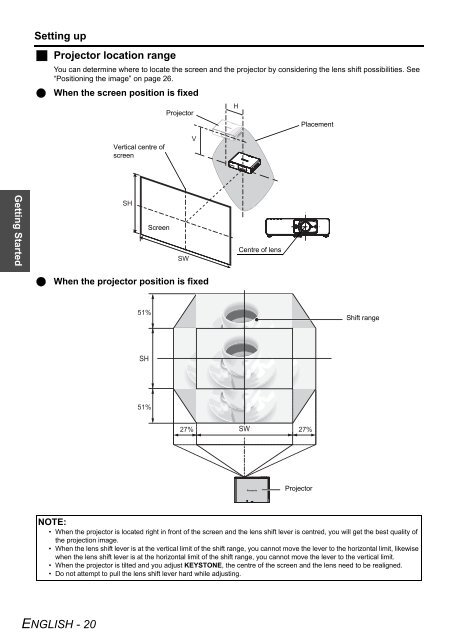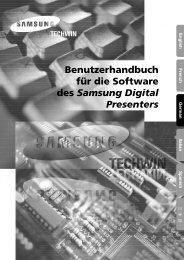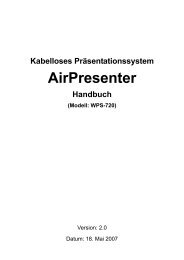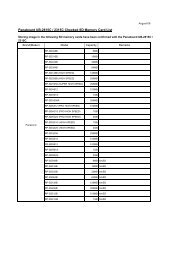Create successful ePaper yourself
Turn your PDF publications into a flip-book with our unique Google optimized e-Paper software.
Getting Started<br />
Setting up<br />
� Projector location range<br />
You can determine where to locate the screen and the projector by considering the lens shift possibilities. See<br />
“Positioning the image” on page 26.<br />
� When the screen position is fixed<br />
� When the projector position is fixed<br />
NOTE:<br />
• When the projector is located right in front of the screen and the lens shift lever is centred, you will get the best quality of<br />
the projection image.<br />
• When the lens shift lever is at the vertical limit of the shift range, you cannot move the lever to the horizontal limit, likewise<br />
when the lens shift lever is at the horizontal limit of the shift range, you cannot move the lever to the vertical limit.<br />
• When the projector is tilted and you adjust KEYSTONE, the centre of the screen and the lens need to be realigned.<br />
• Do not attempt to pull the lens shift lever hard while adjusting.<br />
<strong>ENGLISH</strong> - 20<br />
Vertical centre of<br />
screen<br />
SH<br />
51%<br />
51%<br />
Screen<br />
Projector<br />
SW<br />
V<br />
H<br />
Centre of lens<br />
27% 27%<br />
Projector<br />
Placement<br />
Shift range