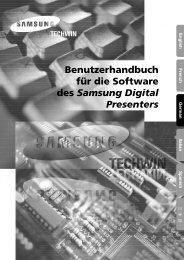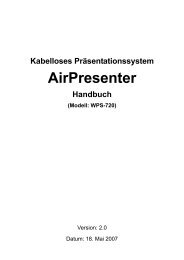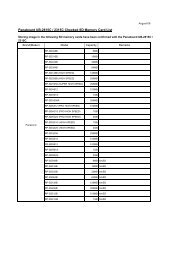Create successful ePaper yourself
Turn your PDF publications into a flip-book with our unique Google optimized e-Paper software.
Remote control operation<br />
Operating range<br />
(Shown as PT-F300NTE)<br />
Setting up the image position automatically<br />
You can adjust the setting of SHIFT, DOT<br />
CLOCK and CLOCK PHASE in the POSITION<br />
menu automatically for the projected<br />
COMPUTER signal image.<br />
� With DVI signal, adjust SHIFT setting only.<br />
NOTE:<br />
• If the dot clock frequency is 150 MHz or higher, AUTO<br />
SETUP is not effective.<br />
• If the projected image is dark or blurred around the<br />
edge, AUTO SETUP may stop the processing before<br />
complete. Project a much clearer or lighter image and<br />
press the AUTO SETUP button again.<br />
• When there is no signal input and SIGNAL SEARCH in<br />
DISPLAY OPTION menu is ON, the auto signal<br />
detecting system will start.<br />
You can operate the projector with the remote control<br />
within the remote range 15 m (49'2"), approximately<br />
± 30° vertically and horizontally.<br />
� Facing to the projector<br />
Ensure the remote control emitter is facing to the<br />
remote control signal receptor on front/back of the<br />
projector and press the required buttons to<br />
operate.<br />
� Facing to the screen<br />
Ensure the remote control emitter is facing to the<br />
screen and press the required buttons to operate<br />
the projector. The signal will be reflected off the<br />
screen. The operating range may differ due to the<br />
screen material. This function may not be effective<br />
with a translucent screen.<br />
NOTE:<br />
• Do not let strong light shine onto the signal receptor.<br />
The remote control may malfunction under strong light<br />
such as fluorescent.<br />
• If there are any obstacles between the remote control<br />
and the remote control signal receptor, the remote<br />
control may not operate correctly.<br />
Screen Projected image<br />
<strong>ENGLISH</strong> - 27<br />
Basic Operation