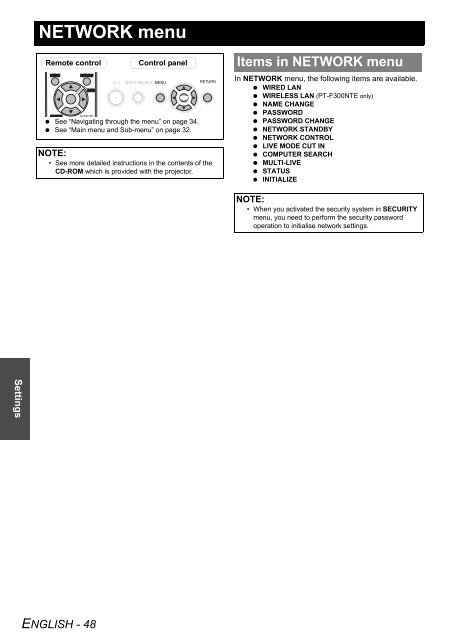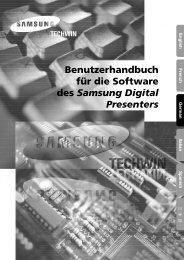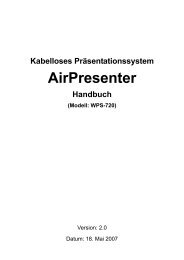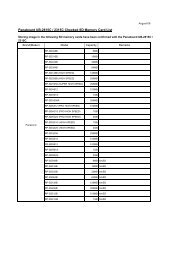Create successful ePaper yourself
Turn your PDF publications into a flip-book with our unique Google optimized e-Paper software.
Settings<br />
NETWORK menu<br />
Remote control Control panel<br />
� See “Navigating through the menu” on page 34.<br />
� See “Main menu and Sub-menu” on page 32.<br />
NOTE:<br />
• See more detailed instructions in the contents of the<br />
CD-ROM which is provided with the projector.<br />
<strong>ENGLISH</strong> - 48<br />
Items in NETWORK menu<br />
In NETWORK menu, the following items are available.<br />
� WIRED LAN<br />
� WIRELESS LAN (PT-F300NTE only)<br />
� NAME CHANGE<br />
� PASSWORD<br />
� PASSWORD CHANGE<br />
� NETWORK STANDBY<br />
� NETWORK CONTROL<br />
� LIVE MODE CUT IN<br />
� COMPUTER SEARCH<br />
� MULTI-LIVE<br />
� STATUS<br />
� INITIALIZE<br />
NOTE:<br />
• When you activated the security system in SECURITY<br />
menu, you need to perform the security password<br />
operation to initialise network settings.