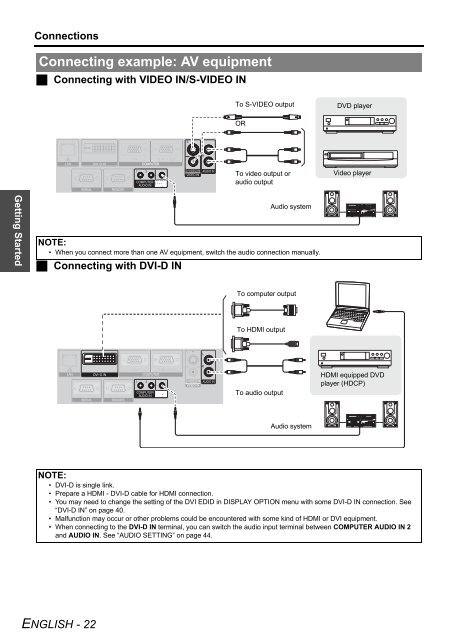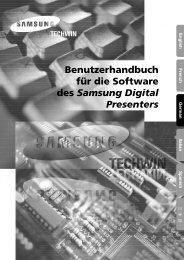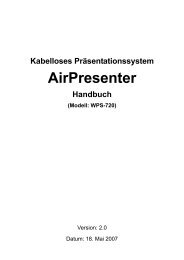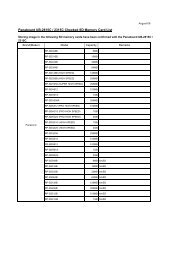You also want an ePaper? Increase the reach of your titles
YUMPU automatically turns print PDFs into web optimized ePapers that Google loves.
Getting Started<br />
Connections<br />
Connecting example: AV equipment<br />
� Connecting with VIDEO IN/S-VIDEO IN<br />
NOTE:<br />
• When you connect more than one AV equipment, switch the audio connection manually.<br />
� Connecting with DVI-D IN<br />
NOTE:<br />
• DVI-D is single link.<br />
• Prepare a HDMI - DVI-D cable for HDMI connection.<br />
• You may need to change the setting of the DVI EDID in DISPLAY OPTION menu with some DVI-D IN connection. See<br />
“DVI-D IN” on page 40.<br />
• Malfunction may occur or other problems could be encountered with some kind of HDMI or DVI equipment.<br />
• When connecting to the DVI-D IN terminal, you can switch the audio input terminal between COMPUTER AUDIO IN 2<br />
and AUDIO IN. See “AUDIO SETTING” on page 44.<br />
<strong>ENGLISH</strong> - 22<br />
To S-VIDEO output<br />
OR<br />
To video output or<br />
audio output<br />
Audio system<br />
To computer output<br />
To HDMI output<br />
To audio output<br />
Audio system<br />
DVD player<br />
Video player<br />
HDMI equipped DVD<br />
player (HDCP)