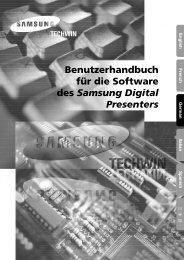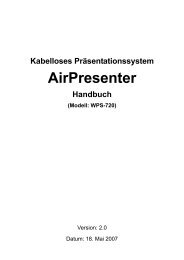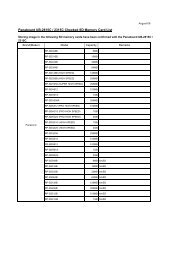Create successful ePaper yourself
Turn your PDF publications into a flip-book with our unique Google optimized e-Paper software.
Troubleshooting<br />
Should any problem persist, contact your dealer.<br />
Problem Cause<br />
Power does not turn on.<br />
No picture appears.<br />
The picture is fuzzy.<br />
The colour is pale or<br />
greyish.<br />
No sound can be heard<br />
from the internal speaker.<br />
The control buttons of the<br />
projector do not operate.<br />
The remote control does<br />
not operate.<br />
The picture does not<br />
display correctly.<br />
Picture from a computer<br />
does not appear.<br />
Picture from a computer<br />
DVI-D graphic board does<br />
not appear.<br />
�The mains lead may not be connected.<br />
�The MAIN POWER switch is turned off.<br />
�No electric supply is at the mains socket.<br />
�TEMP indicator is lit or flashes.<br />
�LAMP indicator is lit or flashes.<br />
�The lamp unit cover has not been securely installed.<br />
�The circuit breakers have tripped.<br />
�The video signal input source may not be connected to a terminal<br />
properly.<br />
�The input selection setting may not be correct.<br />
�The BRIGHTNESS adjustment setting may be at the minimum setting.<br />
�The AV MUTE function may be in use.<br />
�The lens focus may not have been set correctly.<br />
�The projector may not be at the correct distance from the screen.<br />
�The lens may be dirty.<br />
�The projector may be tilted too much.<br />
�COLOR or TINT adjustment may be incorrect.<br />
�The input source which is connected to the projector may not be<br />
adjusted correctly.<br />
�The audio signal source may not be connected properly.<br />
�A cable may be connected to the VARIABLE AUDIO OUT terminal.<br />
�The volume adjustment may be at the lowest possible setting.<br />
�CONTROL PANEL of CONTROL DEVICE SETUP in SECURITY<br />
menu is disabled. If you have a loss of the remote control while the<br />
CONTROL PANEL is disabled, press and hold the MENU button for<br />
2 seconds with pressing the ENTER button.<br />
�REMOTE CONTROLLER of CONTROL DEVICE SETUP in<br />
SECURITY menu is disabled.<br />
�The batteries may be weak.<br />
�The batteries may not have been inserted correctly.<br />
�The remote control signal receptor on the projector may be<br />
obstructed.<br />
�The remote control unit may be out of the operation range.<br />
�The signal format (TV-SYSTEM) may not have been set correctly.<br />
�There may be a problem with the VCR or other signal source.<br />
�A signal which is not compatible with the projector is being input.<br />
�The cable may be longer than the optional cable.<br />
�The external video output from a laptop computer may not be correct.<br />
(You may be able to change the external output settings by pressing<br />
the [Fn] + [F3] or [Fn] + [F10] keys simultaneously. The actual method<br />
varies depending on the type of computer; refer to the documentation<br />
provided with your computer for further details.)<br />
�COMPUTER2 SELECT setting in PROJECTOR SETUP menu is not<br />
correct.<br />
�The graphic board driver of the computer needs to be updated to the<br />
latest version.<br />
�DVI-D IN setting in DISPLAY OPTION menu may be incorrect setting.<br />
�The computer may need to be restarted after switching DVI-D IN<br />
setting in DISPLAY OPTION menu of the projector correctly.<br />
Reference<br />
page<br />
23<br />
25<br />
23<br />
49<br />
49<br />
51<br />
-<br />
22<br />
28<br />
35<br />
29<br />
26<br />
17<br />
11<br />
19<br />
35<br />
32<br />
21<br />
15<br />
31<br />
47<br />
47<br />
-<br />
16<br />
27<br />
27<br />
36<br />
-<br />
54<br />
-<br />
56<br />
43<br />
-<br />
40<br />
-<br />
<strong>ENGLISH</strong> - 53<br />
Maintenance