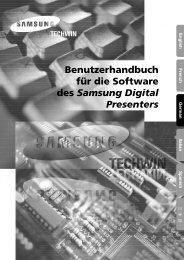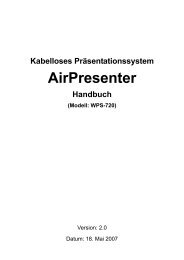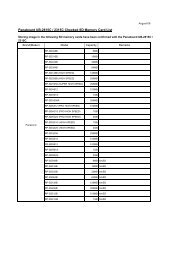Create successful ePaper yourself
Turn your PDF publications into a flip-book with our unique Google optimized e-Paper software.
� COMPUTER2<br />
� COM.AUDIO IN 2<br />
Output audio that is input to the<br />
COMPUTER AUDIO 2.<br />
� AUDIO IN Output audio that is input to the<br />
AUDIO IN.<br />
TEST PATTERN<br />
You can use the 7 different test patterns to adjust the<br />
focus of the image. See “Lens shift and positioning” on<br />
page 19.<br />
1. Press the ENTER button to display the test pattern<br />
1.<br />
2. Press I H to select the required test pattern.<br />
3. Adjust the focus with the focus lever.<br />
4. Press the MENU or RETURN button to return to<br />
the previous menu, or press repeatedly to escape<br />
from the menu mode.<br />
NOTE:<br />
• When the projector and/or the screen is tilted, adjust<br />
the focus at the centre of the image. The upper and<br />
lower edge might be out of focus.<br />
• When the image is distorted in keystone, adjust the<br />
KEYSTONE in POSITION menu.<br />
INITIALIZE ALL<br />
You can reset all of the customised settings to the factory<br />
defaults except NETWORK, RUNTIME and<br />
REMAINING FILTER of STATUS in PROJECTOR<br />
SETUP menu.<br />
1. Press the ENTER button.<br />
2. Select OK by pressing I, then press the ENTER<br />
button.<br />
3. Turn off the power by pressing the power button.<br />
4. Switch off the MAIN POWER button to reset the<br />
projector.<br />
5. Switch on the MAIN POWER button.<br />
6. Press the power button.<br />
7. The minimum required setting screen will be<br />
displayed.<br />
� See “Minimum required setting screen” on page 13.<br />
NOTE:<br />
• The security system is deactivated by default and when<br />
initialised.<br />
• When the projector is initialised, it will be reset to the<br />
factory default password operation.<br />
PROJECTOR SETUP menu<br />
FILTER COUNTER RESET<br />
After you replaced the Auto Cleaning Filter (ACF),<br />
REMAINING FILTER of STATUS in PROJECTOR<br />
SETUP need to be reset to "0".<br />
1. Press the ENTER button for more than 3 seconds.<br />
� The confirmation screen will be displayed.<br />
2. Select OK by pressing I, then press the ENTER<br />
button.<br />
3. Display the STATUS and confirm the figure.<br />
<strong>ENGLISH</strong> - 45<br />
Settings