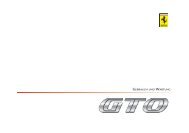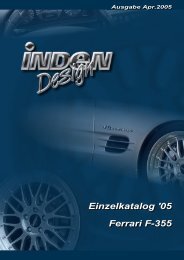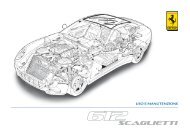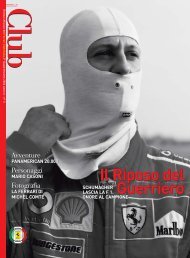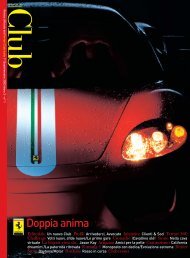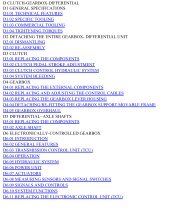Operating instructions - FerrariDatabase.com
Operating instructions - FerrariDatabase.com
Operating instructions - FerrariDatabase.com
You also want an ePaper? Increase the reach of your titles
YUMPU automatically turns print PDFs into web optimized ePapers that Google loves.
1<br />
2<br />
4001<br />
3 7<br />
4<br />
Front of the unit with control and display elements<br />
1 Touch screen button<br />
Press = Activates the respective button <strong>com</strong>mand<br />
2 Fast access button speech <strong>com</strong>mand (See "Saving a<br />
destination" on page 41)<br />
3 Fast access button Brightness (See "Brightness" on<br />
page 75)<br />
4 BACK button<br />
Press = Returns to various applications<br />
Press and hold = Switches the Traffic Assist Pro on and<br />
off<br />
5 Touch screen with selected main menu<br />
Overview Traffic Assist Pro<br />
5<br />
6<br />
8<br />
6 Fast access button map display (See "Change to map<br />
display" on page 35)<br />
7 Fast access button Go home (See "Navigation menu:<br />
Home" on page 56)<br />
8 Microphone<br />
13