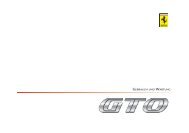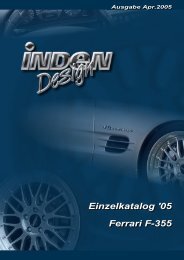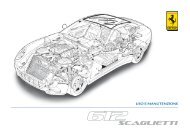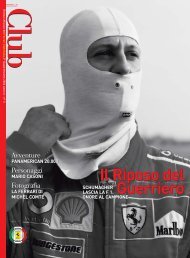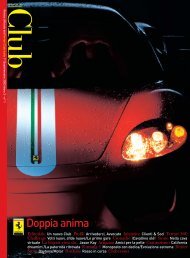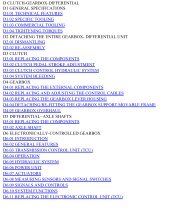Operating instructions - FerrariDatabase.com
Operating instructions - FerrariDatabase.com
Operating instructions - FerrariDatabase.com
Create successful ePaper yourself
Turn your PDF publications into a flip-book with our unique Google optimized e-Paper software.
The following options are available.<br />
Selection Meaning<br />
Main menu Terminates driving<br />
guidance and allows you<br />
to use other functions<br />
such as MP3-Player.<br />
Navigation<br />
menu<br />
Terminates driving<br />
guidance and switches<br />
to rapid access mode.<br />
Map icon Switches to map display<br />
Quit navigation<br />
Terminates driving<br />
guidance (if activated).<br />
The rapid access screen<br />
is displayed.<br />
Route options Allows you to change<br />
route options (only if<br />
driving guidance is activated).<br />
• See "Options for the<br />
drive profile" on<br />
page 40.<br />
Block road The driving directions<br />
planned by the Traffic<br />
Assist Pro may be hindered<br />
by unanticipated<br />
road blocks.<br />
This function notifies<br />
the system of the length<br />
of a road block. Existing<br />
road block lengths may<br />
be selected. Once the<br />
length has been entered,<br />
the route is replanned<br />
and new directions given<br />
(only if driving<br />
guidance is activated).<br />
Interim destination<br />
Next destination<br />
Allows you to enter a interim<br />
destination (only<br />
if driving guidance is<br />
activated).<br />
• See "Navigation<br />
menu: Navigation"<br />
on page 37.<br />
Indicates the next destination,<br />
if multiple destinations<br />
have been entered<br />
(only if driving<br />
guidance is activated).<br />
Navigational mode<br />
Mute mode The voice prompt for<br />
driving manoeuvres can<br />
be activated or deactivated.<br />
Settings • See "Navigation<br />
menu: Settings" on<br />
page 48.<br />
TMC • See "Using TMC"<br />
on page 58.<br />
Status • See "Navigation<br />
menu: Status" on<br />
page 56.<br />
65