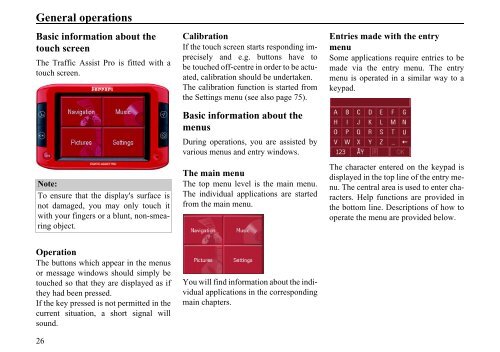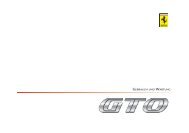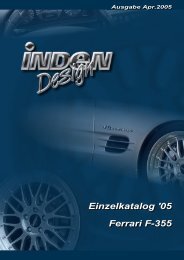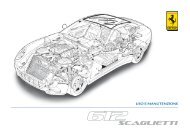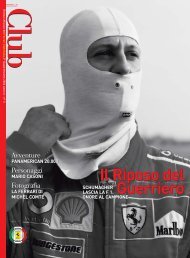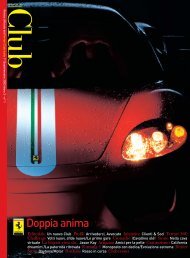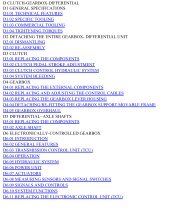Operating instructions - FerrariDatabase.com
Operating instructions - FerrariDatabase.com
Operating instructions - FerrariDatabase.com
Create successful ePaper yourself
Turn your PDF publications into a flip-book with our unique Google optimized e-Paper software.
General operations<br />
Basic information about the<br />
touch screen<br />
The Traffic Assist Pro is fitted with a<br />
touch screen.<br />
4001<br />
Note:<br />
To ensure that the display's surface is<br />
not damaged, you may only touch it<br />
with your fingers or a blunt, non-smearing<br />
object.<br />
Operation<br />
The buttons which appear in the menus<br />
or message windows should simply be<br />
touched so that they are displayed as if<br />
they had been pressed.<br />
If the key pressed is not permitted in the<br />
current situation, a short signal will<br />
sound.<br />
26<br />
Calibration<br />
If the touch screen starts responding imprecisely<br />
and e.g. buttons have to<br />
be touched off-centre in order to be actuated,<br />
calibration should be undertaken.<br />
The calibration function is started from<br />
the Settings menu (see also page 75).<br />
Basic information about the<br />
menus<br />
During operations, you are assisted by<br />
various menus and entry windows.<br />
The main menu<br />
The top menu level is the main menu.<br />
The individual applications are started<br />
from the main menu.<br />
3001<br />
You will find information about the individual<br />
applications in the corresponding<br />
main chapters.<br />
Entries made with the entry<br />
menu<br />
Some applications require entries to be<br />
made via the entry menu. The entry<br />
menu is operated in a similar way to a<br />
keypad.<br />
6007<br />
The character entered on the keypad is<br />
displayed in the top line of the entry menu.<br />
The central area is used to enter characters.<br />
Help functions are provided in<br />
the bottom line. Descriptions of how to<br />
operate the menu are provided below.