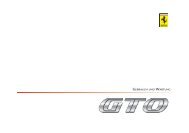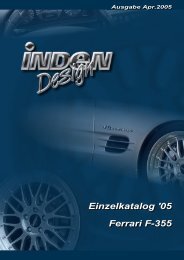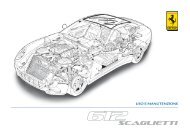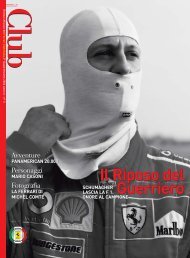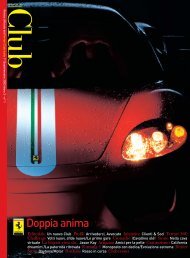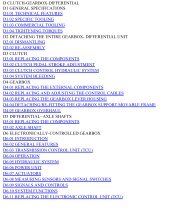Operating instructions - FerrariDatabase.com
Operating instructions - FerrariDatabase.com
Operating instructions - FerrariDatabase.com
Create successful ePaper yourself
Turn your PDF publications into a flip-book with our unique Google optimized e-Paper software.
Music operations<br />
<strong>Operating</strong> the MP3-Players<br />
Various key panels are arranged around<br />
the track line to simplify operations.<br />
Scrolling<br />
The name of the next or previous track is<br />
displayed above or below the current<br />
music track.<br />
� Press a music track.<br />
The track is loaded in the track line.<br />
• If the play button is not pressed, the<br />
track is not yet played.<br />
• If a piece of music is being played at<br />
present, this is stopped and playback<br />
of the new track started.<br />
68<br />
Play<br />
The pieces of music starting from the<br />
track displayed in the track line are played<br />
when the following key is pressed.<br />
7007<br />
� Press the key featuring the play icon.<br />
The MP3-Player starts playback.<br />
The key changes to display the pause<br />
icon.<br />
7002<br />
During playback, a bar diagram appears<br />
under the track to display the play time<br />
in relation to the total length of the track.<br />
These details are also displayed numerically<br />
under the diagram.<br />
Note:<br />
Depending on the bit rate (<strong>com</strong>pression)<br />
of the MP3 track, the times displayed<br />
may vary slightly from the actual time.<br />
Pause<br />
Playback can be paused at any time and<br />
then continued.<br />
7013<br />
� Press the key featuring the pause icon.<br />
Playback is interrupted. The current<br />
track is still displayed in the track line.<br />
The button display changes to the Playback<br />
icon. Playback is continued by<br />
pressing again.