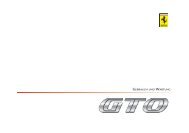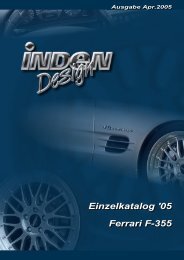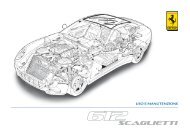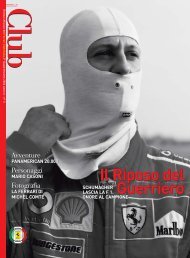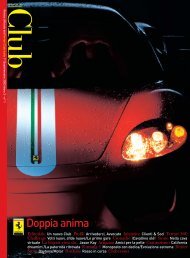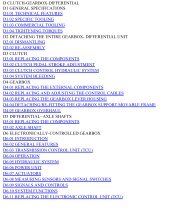Operating instructions - FerrariDatabase.com
Operating instructions - FerrariDatabase.com
Operating instructions - FerrariDatabase.com
Create successful ePaper yourself
Turn your PDF publications into a flip-book with our unique Google optimized e-Paper software.
The search area selection window<br />
appears.<br />
6011<br />
You can now use the buttons to select<br />
the search area you want.<br />
Point of interest: nearby<br />
� Press the Nearby GPS position button.<br />
6062<br />
The following specifications are possible<br />
for searches in this point of interest<br />
window.<br />
� In the top button, enter the radius (in<br />
kilometres) in which a point of interest<br />
should be searched for.<br />
� From the All categories box, select a<br />
main category (e.g. car hire). Only<br />
those points of interest currently nearby<br />
are displayed.<br />
� Touch the box next to this and select a<br />
sub-category (e.g. SIXT, HERTZ).<br />
You will find information about scrolling<br />
in lists in the "Scrolling through the<br />
lists" on page 27 chapter.<br />
Note:<br />
If you leave the Sub-category box empty,<br />
all points of interest from the main<br />
category in the radius selected are displayed.<br />
� Now select the point of interest which<br />
you want to approach.<br />
Note:<br />
The Category boxes do not have to be.<br />
These are only used to restrict the list of<br />
points of interest. In large towns, this<br />
list may be very long.<br />
Navigational mode<br />
Point of interest: nationwide<br />
� Touch the Nationwide button.<br />
6055<br />
� Select the type of point of interest<br />
(e.g. airport) from the All categories<br />
box.<br />
6048<br />
� Touch the Point of interest key to go to<br />
the entry menu.<br />
� Select the point of interest you want<br />
from the entry menu.<br />
You will find information about working<br />
with the entry menu in the chapter<br />
"Entries made with the entry menu" on<br />
page 26.<br />
43