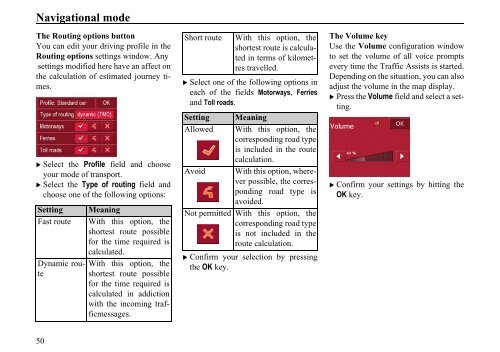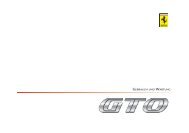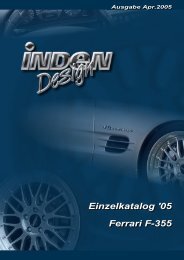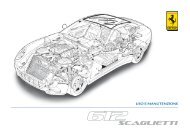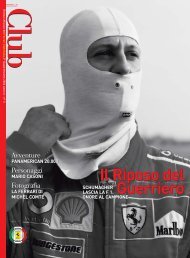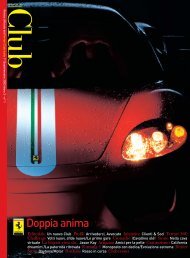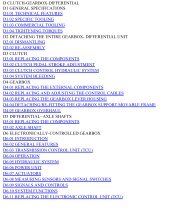Operating instructions - FerrariDatabase.com
Operating instructions - FerrariDatabase.com
Operating instructions - FerrariDatabase.com
You also want an ePaper? Increase the reach of your titles
YUMPU automatically turns print PDFs into web optimized ePapers that Google loves.
Navigational mode<br />
The Routing options button<br />
You can edit your driving profile in the<br />
Routing options settings window. Any<br />
settings modified here have an affect on<br />
the calculation of estimated journey times.<br />
6063<br />
� Select the Profile field and choose<br />
your mode of transport.<br />
� Select the Type of routing field and<br />
choose one of the following options:<br />
Setting Meaning<br />
Fast route With this option, the<br />
shortest route possible<br />
for the time required is<br />
calculated.<br />
Dynamic route<br />
50<br />
With this option, the<br />
shortest route possible<br />
for the time required is<br />
calculated in addiction<br />
with the in<strong>com</strong>ing trafficmessages.<br />
Short route With this option, the<br />
shortest route is calculated<br />
in terms of kilometres<br />
travelled.<br />
� Select one of the following options in<br />
each of the fields Motorways, Ferries<br />
and Toll roads.<br />
Setting Meaning<br />
Allowed With this option, the<br />
corresponding road type<br />
6059<br />
is included in the route<br />
calculation.<br />
Avoid With this option, wherever<br />
possible, the corres-<br />
6061<br />
ponding road type is<br />
avoided.<br />
Not permitted With this option, the<br />
corresponding road type<br />
6060<br />
is not included in the<br />
route calculation.<br />
� Confirm your selection by pressing<br />
the OK key.<br />
The Volume key<br />
Use the Volume configuration window<br />
to set the volume of all voice prompts<br />
every time the Traffic Assists is started.<br />
Depending on the situation, you can also<br />
adjust the volume in the map display.<br />
� Press the Volume field and select a setting.<br />
6039<br />
� Confirm your settings by hitting the<br />
OK key.