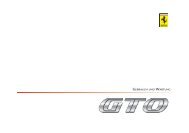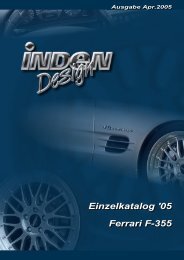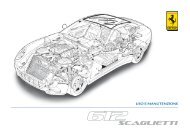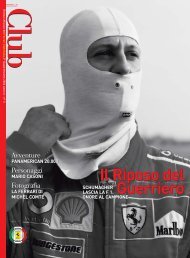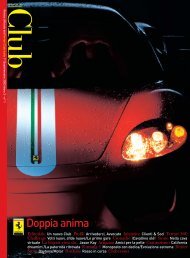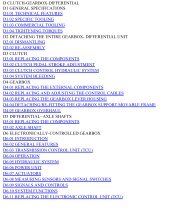Operating instructions - FerrariDatabase.com
Operating instructions - FerrariDatabase.com
Operating instructions - FerrariDatabase.com
You also want an ePaper? Increase the reach of your titles
YUMPU automatically turns print PDFs into web optimized ePapers that Google loves.
9021<br />
The energy supply and status are shown<br />
on a display.<br />
9021<br />
Ending the status display<br />
By pushing the button OK the status display<br />
is ended and the setting menu appears.<br />
Brightness<br />
The following button allows switching<br />
between the maximum and minimum<br />
brightness of the screen.<br />
9024<br />
9030<br />
� Push the button Brightness.<br />
The brightness of the screen display<br />
changes to the other brightness level.<br />
The icon of the active settings is emphasised.<br />
• Icon Day: maximum brightness<br />
• Icon Night: minimum brightness<br />
You can also adjust the brightness by<br />
pressing the Brightness fast access button<br />
(See page 13.).<br />
Settings<br />
Calibration<br />
If the touch-screen reacts incorrectly<br />
to the touching of the screen in specific<br />
areas, calibration is required.<br />
The calibration procedure ends automatically<br />
once all items are pressed. The<br />
Settings menu appears. The touch screen<br />
should now function more accurately.<br />
Starting calibration<br />
The calibration can be started using the<br />
following button.<br />
9025<br />
� Push the button Calibration.<br />
The calibration process is started.<br />
Various positions on the screen are indicated<br />
in sequence by cross-hairs. Touch<br />
this position as accurately as possible.<br />
After all the positions have been touched<br />
the calibration process finishes automatically.<br />
The setting menu appears. The<br />
touch-screen should now operate exactly.<br />
75