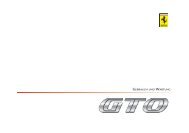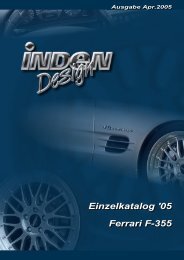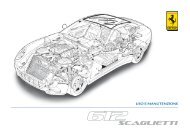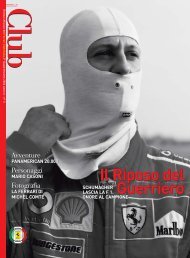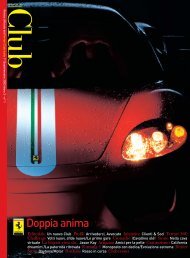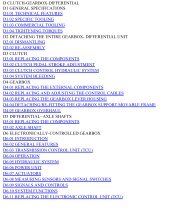Operating instructions - FerrariDatabase.com
Operating instructions - FerrariDatabase.com
Operating instructions - FerrariDatabase.com
You also want an ePaper? Increase the reach of your titles
YUMPU automatically turns print PDFs into web optimized ePapers that Google loves.
Navigational mode<br />
Using TMC<br />
Once you have connected the TMC<br />
antenna, your Traffic Assist Pro will<br />
receive current traffic announcements<br />
and dynamic route calculation will be<br />
enabled (traffic jam diversion). You can<br />
also view traffic announcements<br />
directly.<br />
To preset the TMC, See "The TMC<br />
button" on page 55.<br />
� Press the map on the map display.<br />
6071<br />
� Press the TMC button.<br />
All current traffic announcements are<br />
displayed.<br />
6071<br />
58<br />
Press the arrow buttons to the left and<br />
right of the announcement number to<br />
browse through the traffic<br />
announcements.<br />
The road number (motorway, A-road or<br />
district roads), section of road if<br />
applicable, traffic direction and the type<br />
of problem are displayed in each traffic<br />
message.<br />
Updating the announcement list<br />
� To update traffic announcements,<br />
press .<br />
6070<br />
Station selection<br />
You can select a TMC station in three<br />
different ways: automatically or via the<br />
station name or frequency. Press the<br />
button at the top right of the screen to<br />
switch between the three options.<br />
Default setting is Automatic tuning.<br />
Setting Meaning<br />
Automatic tuning<br />
The automatic station<br />
search is active. Select a<br />
station using the arrow<br />
buttons.<br />
Hold Stations preset via Automatic<br />
tuning or Frequency<br />
input are tuned in until<br />
you drive out of their<br />
reception range.<br />
Frequency input<br />
If you know the station<br />
frequency, you can tune<br />
into the station in this<br />
mode using the arrow<br />
buttons.