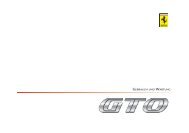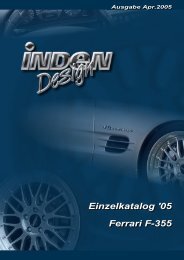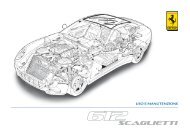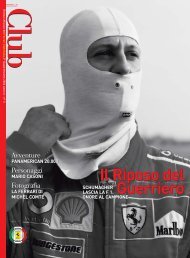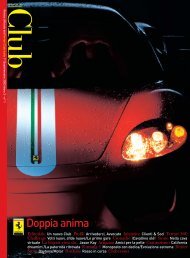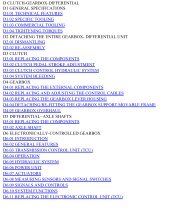Operating instructions - FerrariDatabase.com
Operating instructions - FerrariDatabase.com
Operating instructions - FerrariDatabase.com
Create successful ePaper yourself
Turn your PDF publications into a flip-book with our unique Google optimized e-Paper software.
Folder overview<br />
All the music folders saved on the<br />
memory card are listed next to the folder<br />
button.<br />
7001<br />
� Press the Folder button (see arrow).<br />
The list menu for the folders appears.<br />
7003<br />
You can now select a folder and add it to<br />
the playback menu by scrolling up or<br />
down.<br />
Opening the next folder<br />
Pressing the following button opens the<br />
next folder containing MP3 files and<br />
starts playing the first track.<br />
7004<br />
Repeat current track<br />
The piece of music currently being played<br />
is repeated continuously when the<br />
following key is pressed.<br />
7009<br />
� Press the key featuring the repeat icon.<br />
Playback of the piece of music is repeated<br />
continuously.<br />
� If you want to stop the repeat function,<br />
again press the key featuring the repeat<br />
icon.<br />
Music operations<br />
Setting volume<br />
A volume bar indicates the current volume<br />
in relation to the overall volume.<br />
You can increase or decrease the volume<br />
by pressing the or buttons.<br />
!Warning.<br />
Always adjust the volume so that you<br />
can still hear any ambient noise while<br />
driving.<br />
Navigation during MP3 player operation<br />
You can start or continue an navigation<br />
while the MP3 player is playing music.<br />
7001<br />
7008 7005<br />
� Press the card symbol on the lower<br />
right-hand edge of the screen for this<br />
purpose.<br />
The map view is displayed while the<br />
music continues to play.<br />
69