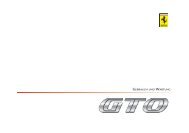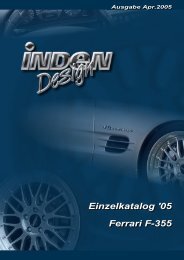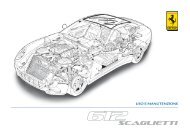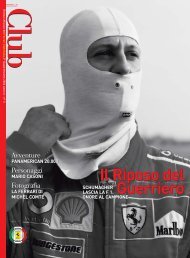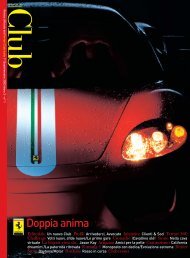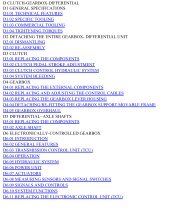Operating instructions - FerrariDatabase.com
Operating instructions - FerrariDatabase.com
Operating instructions - FerrariDatabase.com
You also want an ePaper? Increase the reach of your titles
YUMPU automatically turns print PDFs into web optimized ePapers that Google loves.
Traffic Assist Pro – Basic unit<br />
The basic unit consists of a <strong>com</strong>plete<br />
electronic unit, a folding antenna for<br />
receiving GPS signals, a touch screen<br />
for <strong>com</strong>munication, an integrated<br />
speaker for broadcasting<br />
announcements during navigation and<br />
for MP3 files, a microphone for<br />
recording voice <strong>com</strong>mands and various<br />
connections and interfaces.<br />
Further information on the unit can be<br />
found in "Technical Data" on page 83.<br />
Adapter-Power Supply<br />
This cable allows the unit to be connected<br />
up to the car's cigarette lighter.<br />
The power supply must satisfy the following<br />
requirements:<br />
• DC current 12-36 volts<br />
1.5 amps<br />
Battery<br />
When the replaceable battery is flat, it<br />
can be recharged by connecting the<br />
Traffic Assist Pro to the power supply.<br />
Use the car adapter to connect the unit to<br />
an on-board power socket in the vehicle,<br />
the mains charger to connect to the<br />
mains power supply (100-240V) or the<br />
USB cable to connect to a PC.<br />
SD memory card<br />
A SD memory card serves as a storage<br />
medium for road maps, music tracks and<br />
images.<br />
The card supplied with the unit has a<br />
capacity of 2 GB and space for a set of<br />
road maps and a limited number of MP3<br />
files and/or images. The number of<br />
music/image files that can be stored on<br />
the card depends on the size of the files.<br />
Alternatively, you can connect a USB<br />
memory stick to the USB port to play<br />
MP3 files or display images.<br />
Note:<br />
Using USB memory sticks to play MP3<br />
files or display images may<br />
significantly decrease the capacity of<br />
the battery.<br />
Note:<br />
Using USB memory sticks (for MP3s)<br />
may interfere with the GPS signal.<br />
When removed from the unit, store the<br />
SD memory card in the packaging<br />
provided in a dry location away from<br />
direct sunlight. Avoid touching the<br />
contact strip and keep clean at all times.<br />
• Further information on the SD memory<br />
card can be found in See “SD<br />
Card” on page 78.<br />
USB connection cable<br />
You can connect the unit to a standard<br />
personal <strong>com</strong>puter with a USB interface<br />
using a USB connecting cable. You can<br />
also charge the Traffic Assist Pro using<br />
the USB cable.<br />
9